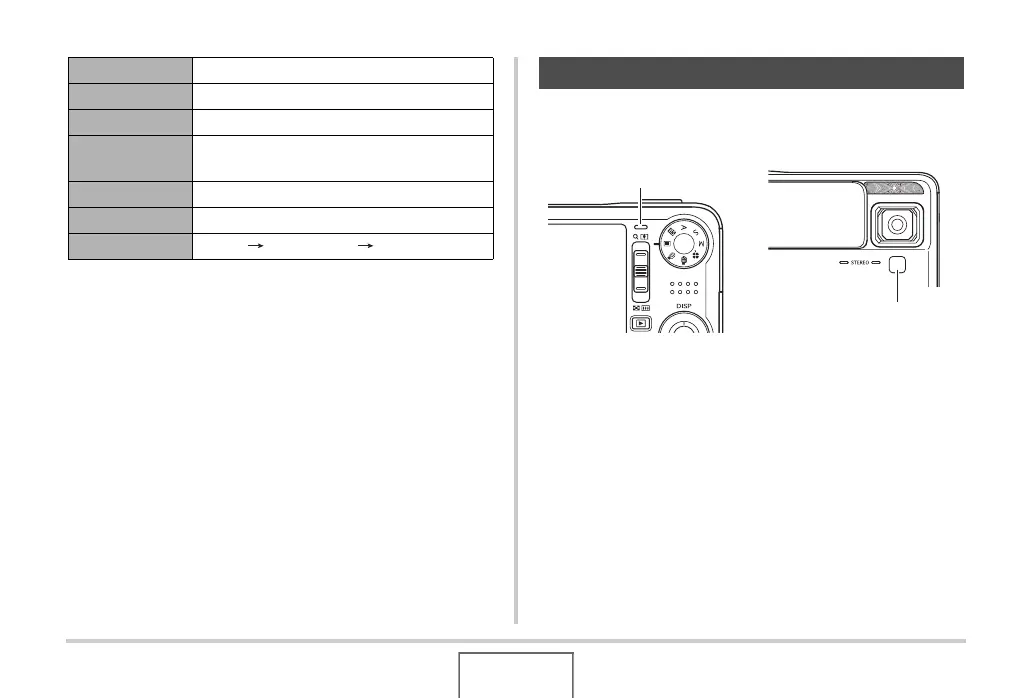258
APPENDIX
“Set Up” Tab
• The contents of the “Set Up” tab are the same in a REC mode
and PLAY mode.
The camera has lamps: an Operation Lamp and an AF assist/
REC light/self-timer Lamp. These lamps light and flash to
indicate the current operational status of the camera.
Protect On* / All Files : On / Cancel
Date/Time –
Rotation Rotate* / Cancel
Resize 5M (2560 × 1920) / 3M (2048 × 1536)* /
VGA (640 × 480) / Cancel
Trimming –
Dubbing –
Copy Built-in Card* / Card Built-in / Cancel
Indicator Lamps
Operation Lamp
AF assist/REC light/
self-timer Lamp
B