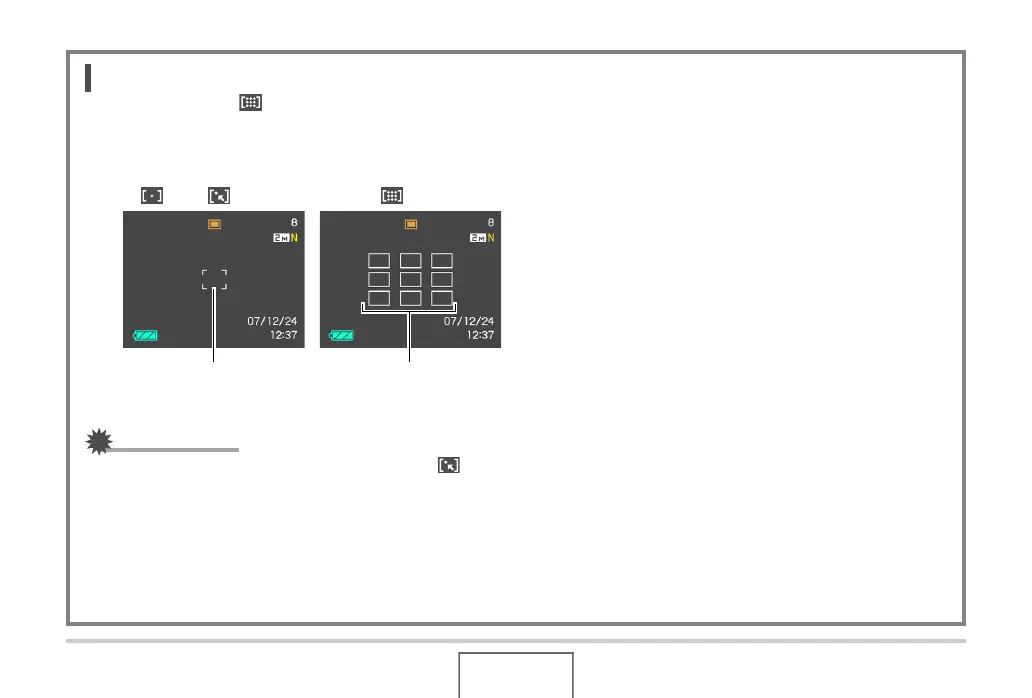118
ADVANCED SETTINGS
NOT
• When you select “ Multi” as the focus area, nine focus
frames appear on the monitor screen. The camera will
automatically determine the optimum focus frame(s),
which will change to green on the monitor screen.
IMPORTANT!
• The following functions are disabled whenever “
Tracking” is selected.
– Self-timer
– Normal-speed Continuous Shutter, High-speed
Continuous Shutter, Flash Continuous Shutter
Spot/ Tracking Multi
Focus Frame
Focus Frame
B
