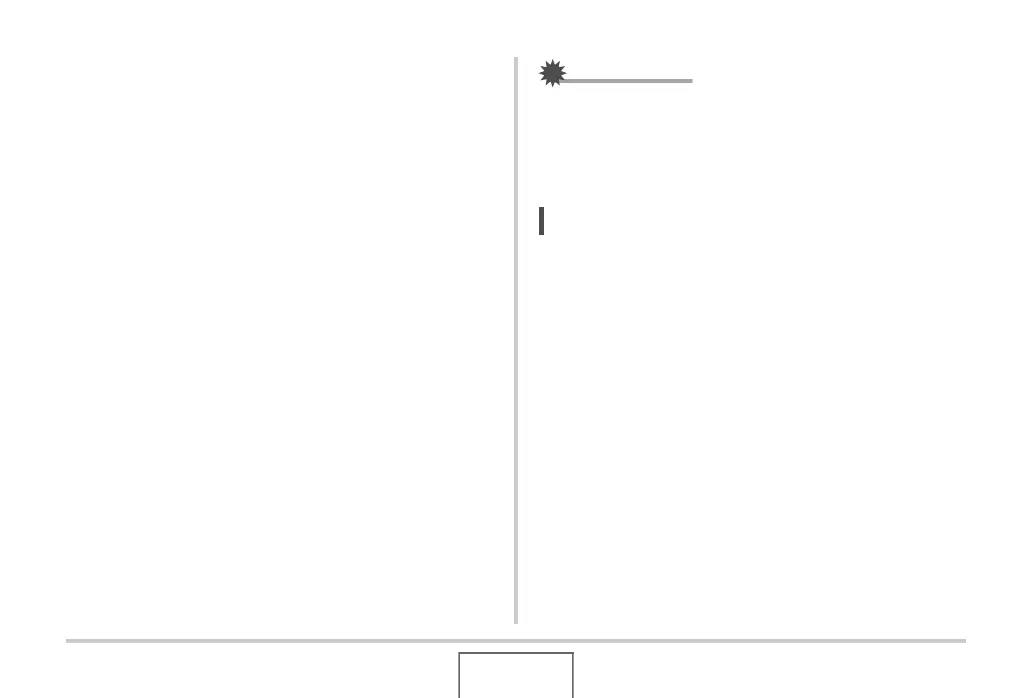152
VIEWING SNAPSHOTS AND MOVIES
4. Use [S] and [T] to select “Start” and then
press [SET] to start the slideshow.
The slideshow is performed in accordance with the settings
you configured above.
• You can also scroll through images during a slide show
by pressing [X] (forward) and [W] (back). Note that this
operation is not possible when “Pattern 5” is selected for
the “Effect” setting.
• During audio playback, you can adjust volume by
pressing [T] and then using [S] and [T].
To stop a slideshow
Press [SET]. This will return to the PLAY mode.
• Pressing [MENU] instead of [SET] stops the slideshow and
returns to the menu screen.
• Pressing the shutter button instead of [SET] stops the
slideshow and switches to a REC mode.
IMPORTANT!
• All button operations are disabled while the slideshow is
switching from one image to another. Wait until an image is
stopped on the display before performing a button
operation. If a button does not work, wait a bit and try
again.
NOT
• Selecting a movie when “One Image” is selected for
“Images” and then selecting a movie for the slideshow will
cause the movie to play back repeatedly within the time
specified by the slideshow “Time” setting.
• In image copied from a computer or an image recorded
with a different type of digital camera may remain on the
screen longer than the time specified by “Interval”.
