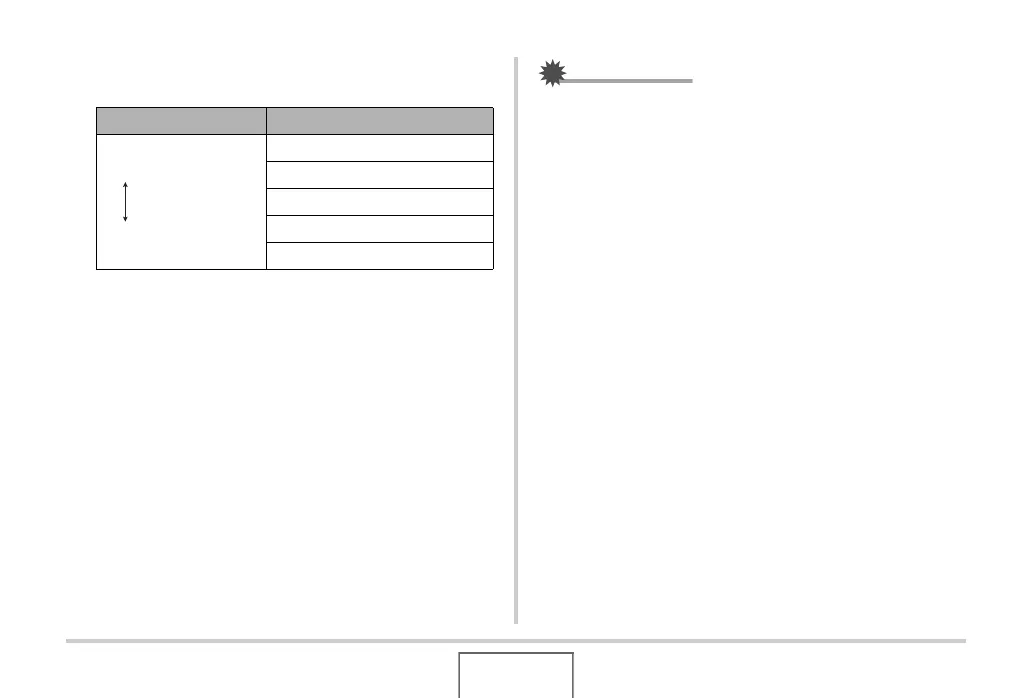172
EDITING IMAGES
4. Use [S] and [T] to select the setting you want,
and then press [SET].
• To cancel the brightness adjustment operation, press [W]
or [MENU].
IMPORTANT!
• Adjusting the brightness of an image creates a new image
with the new brightness level. The original image also
remains in memory.
• When you display a brightness adjusted image on the
camera’s monitor screen, the date and time indicates when
the image was originally recorded, not when the brightness
was adjusted.
To get tthis: Select this setting:
Brighter
Darker
+2
+1
0
–1
–2
