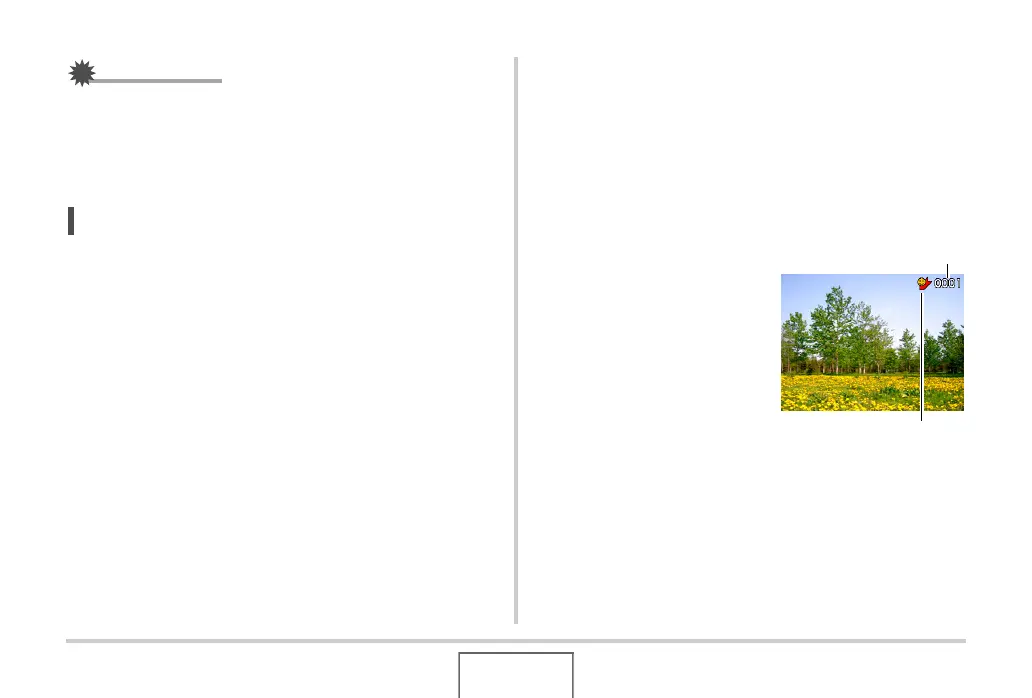188
MANAGING YOUR FILES
IMPORTANT!
• The snapshot copied to the FAVORITE folder is converted
to QVGA size (320 × 240 pixels). A snapshot in the
FAVORITE folder cannot be restored to its original size.
• Snapshots in the FAVORITE folder cannot be copied to a
memory card.
NOT
• The number of snapshots that can be stored in the
FAVORITE folder depends on the image quality of each
one, and how much built-in memory capacity is remaining.
■ Viewing Snapshots in the FAVORITE Folder
1. In the PLAY mode, press [MENU].
2. On the “PLAY” tab, select “Favorites” and
then press [X].
3. Use [S] and [T] to select “Show” and then
press [SET].
4. Use [W] and [X] to
scroll through the
snapshots in the
FAVORITE folder.
5. After you are finished viewing the FAVORITE
folder snapshots, press [MENU] twice to exit
this procedure.
FAVORITE folder icon
File Name
