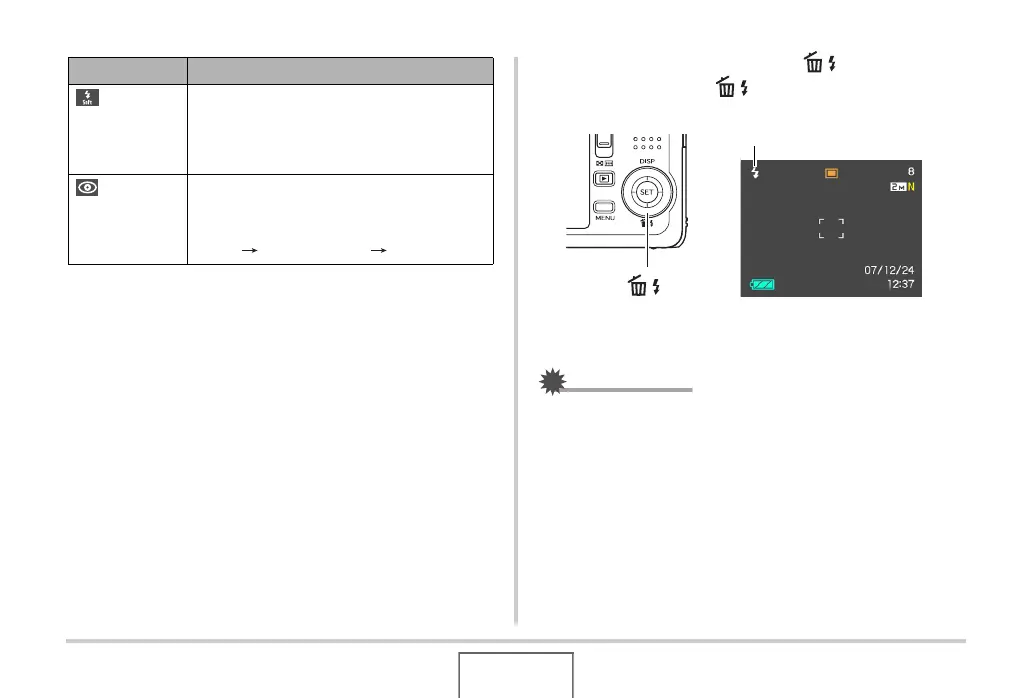73
SHOOTING A SNAPSHOT
Approximate Flash Range (ISO Sensitivity: Auto)
• The flash range changes in accordance with optical zoom.
1. In a REC mode, press [T] ( ).
• Each press of [T] ( ) cycles through the flash mode
settings described below on the monitor screen.
2. Press the shutter button to shoot.
IMPORTANT!
• When using flash, take care that the flash window is not
blocked by your fingers or the camera strap.
Soft Flash Always use soft flash, regardless of
exposure conditions.
• Use this setting when you want to
suppress the flash to avoid reflection, etc.
Red Eye Flash always fires. A flash operation is
performed in the following sequence in order
to reduce red eye in subjects: REC light
lights. Pre-flash fires. Flash fires.
Wide Angle : 0.1 m to 2.2 m (0.3' to 7.2')
Telephoto : 1.0 m to 1.4 m (3.3' to 4.6')
Flash Setting Description
[T] ( )
Flash Mode
B