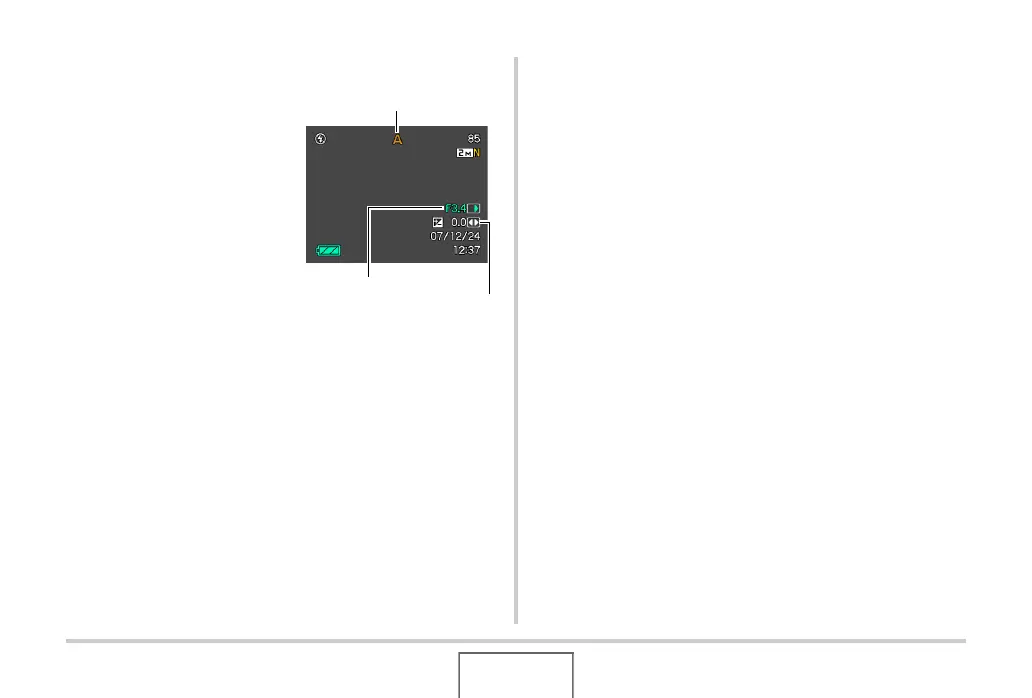85
SHOOTING A SNAPSHOT
1. Set the mode dial to “A”.
2. Press [SET] as many
times as required to
select the aperture
setting and then use
[W] and [X] to set the
aperture value you
want.
• You can also use [SET] to
select the EV shift setting
and then specify an
exposure value (EV shift),
if you want.
3. Half-press the shutter button.
The camera will focus the image in accordance with your
setting.
• The shutter speed and aperture value on the monitor
screen will turn orange when you half-press shutter
button if the image is over-exposed or under-exposed.
4. When the image is focused, press the shutter
button the rest of the way to shoot.
A Mode
Aperture
EV shift