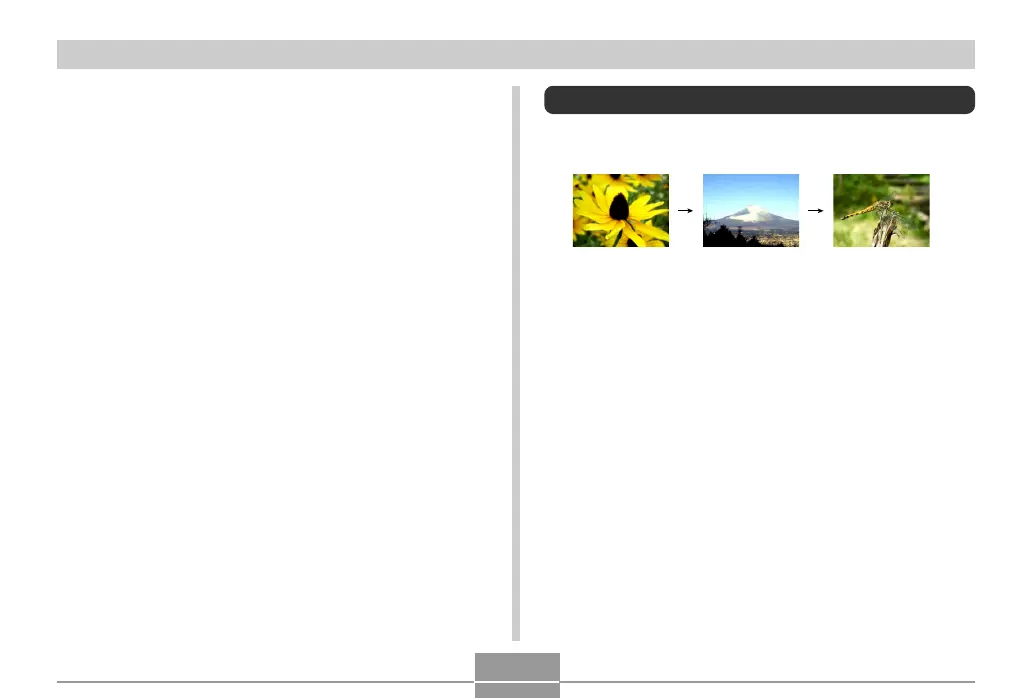117
PLAYBACK
Playing a Slideshow
A slideshow automatically plays back images in sequence
at a fixed interval.
1.
In the PLAY mode, press [MENU].
2.
Select the “PLAY” tab, select “Slideshow”,
and then press [].
2.
Use [], [], [], and [] to move the
selection boundary to the date whose image
you want to view, and then press [SET].
• This displays the first image that was recorded on
the selected date.
