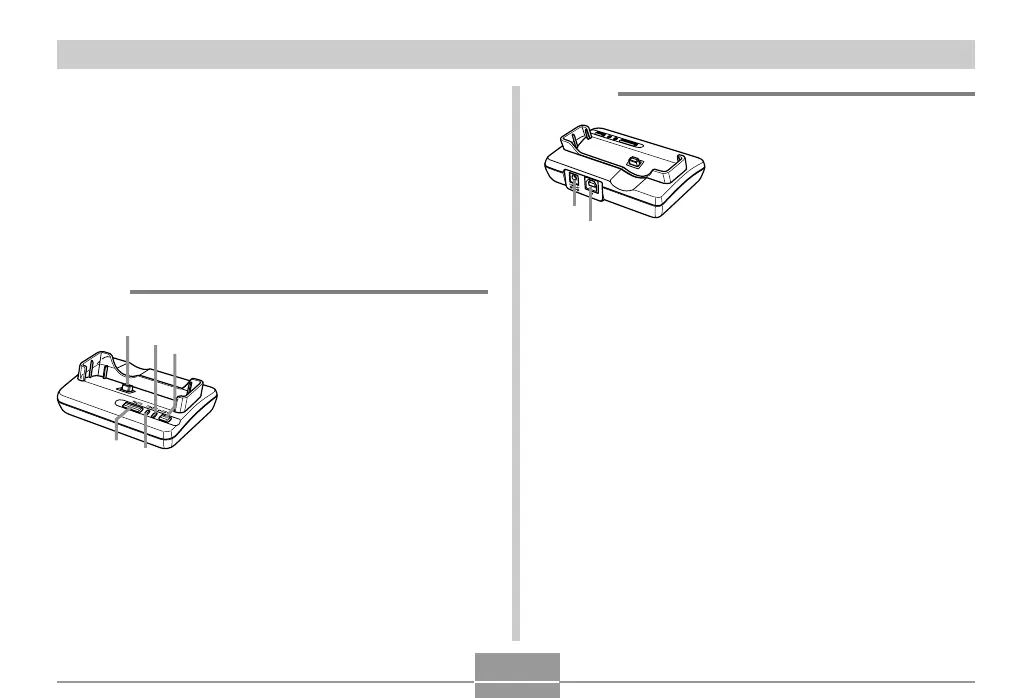GETTING READY
23
USB Cradle
Simply placing your CASIO digital camera onto the USB
cradle lets you perform the following tasks.
• Battery charging (page 31)
• Automatic transfer of images to a computer (page 160)
• Direct connection to a printer for printing (page 156)
• Viewing of images using the Photo Stand slideshow
feature (page 119).
1 Camera connector
2 [USB] lamp
3 [USB] button
4 [CHARGE] lamp
5 [PHOTO] button
3
2
1
5
6
■ Back
6 [DC IN 5.3V]
(AC adaptor connector)
7 [USB]
(USB port)
■ Front
