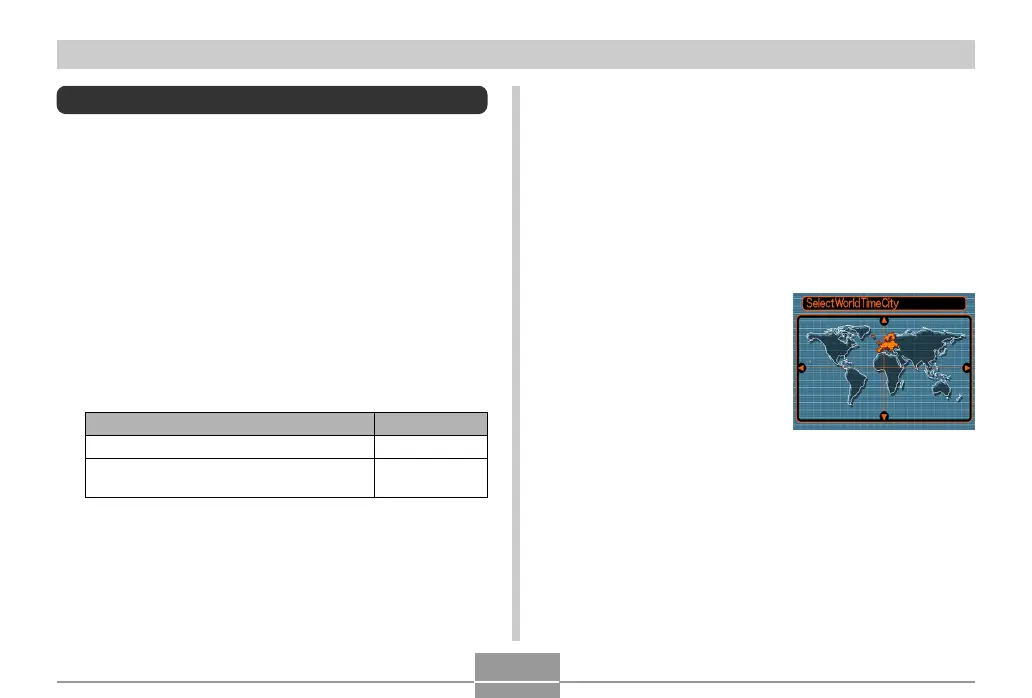OTHER SETTINGS
141
Using World Time
You can use the World Time screen to select a time zone
and instantly change the time setting of the camera’s clock
when you go on a trip, etc. World Time lets you select one
of 162 cities in 32 time zones.
To display the World Time screen
1.
Press [MENU].
2.
Select the “Set Up” tab, select “World Time”,
and then press [].
3.
Use [] and [] to select “World”.
Select this:
Home
World
To do this:
Display the time in your home time zone
Display the time in the zone currently
selected on the World Time screen
To configure World Time settings
1.
Press [MENU].
2.
Select the “Set Up” tab, select “World Time”,
and then press [].
3.
Use [] and [] to select “World”, and then
press [].
4.
Use [] and [] to
select “City”, and then
press [].
• To configure the summer
time setting, select
“DST”, and then select
either “On” or “Off”.
• Summer time is used in some geographical areas to
advance the current time setting by one hour during
the summer months.
• Use of summer time depends on the local customs
and laws.
4.
Press [SET] to exit the setting screen.
