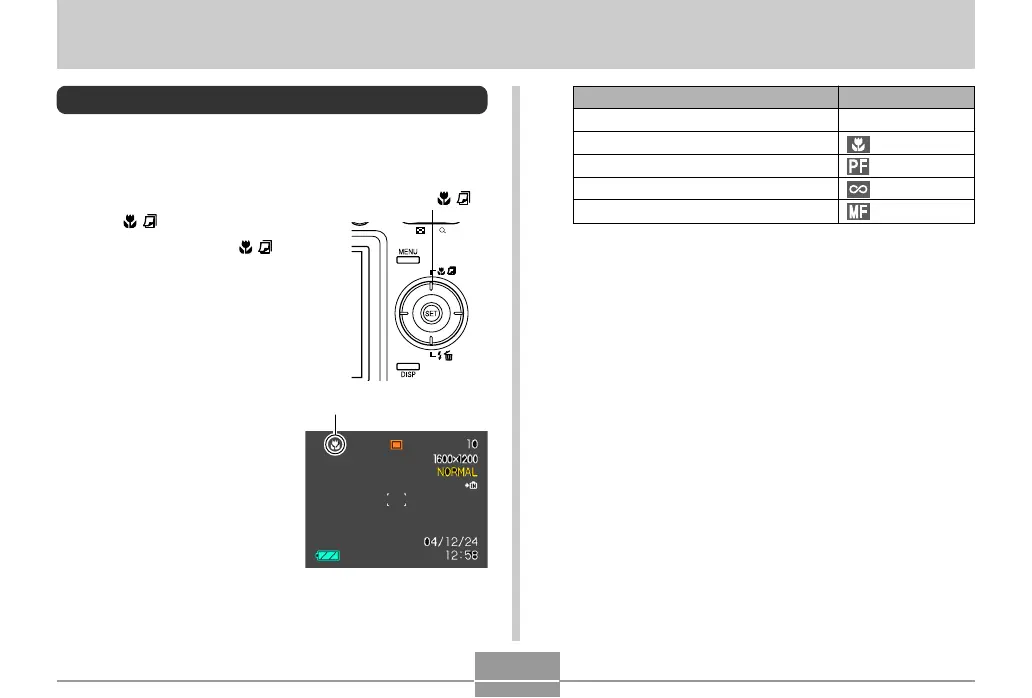68
OTHER RECORDING FUNCTIONS
OTHER RECORDING FUNCTIONS
Selecting the Focus Mode
You can select one of five different focus modes: Auto
Focus, Macro, Pan Focus, Infinity, and Manual.
1.
In a REC mode, press
[] ( ).
• Each press of [] ( )
cycles thorough the focus
mode settings in the
sequence shown below.
[
] ( )
Focus mode indicator
To set up the camera to do this:
Focus automatically (Auto Focus)
Perform close-up focus (Macro)
Fix the focal distance (Pan Focus)
Perform infinity focus (Infinity)
Focus manually (Manual Focus)
Select this setting:
None
