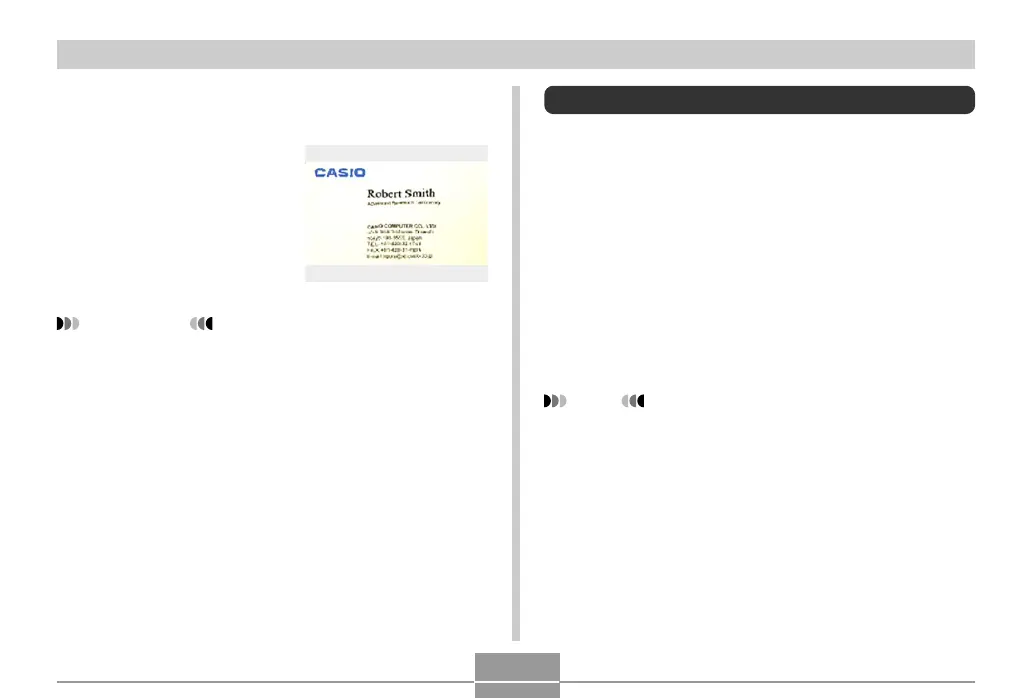91
OTHER RECORDING FUNCTIONS
Using the Movie Mode
You can record movies with audio. A single movie can be
as long as available memory capacity allows.
• File Format: AVI
AVI format conforms to the Motion JPEG format promoted
by the Open DML Group.
• Image Size: 320
×
240 pixels
• Movie File Size: Approximately 300KB/second.
• Maximum Movie Length
— One Movie:
As long as available memory capacity allows
NOTE
• You can play back movies recorded in the Movie
mode on your computer using Windows Media
Player.
4.
Use [] and [] to select the candidate you
want to correct.
5.
Use [] and [] to
select “Correct”, and
then press [SET].
• Selecting “Cancel” in
place of “Correct” stores
the original image as-is,
without correcting it.
IMPORTANT!
• The maximum Business Shot image size is 1600
×
1200 pixels, even if the camera is configured for a
larger image size. An image size setting smaller than
1600
×
1200 pixels records images at the specified
size.
