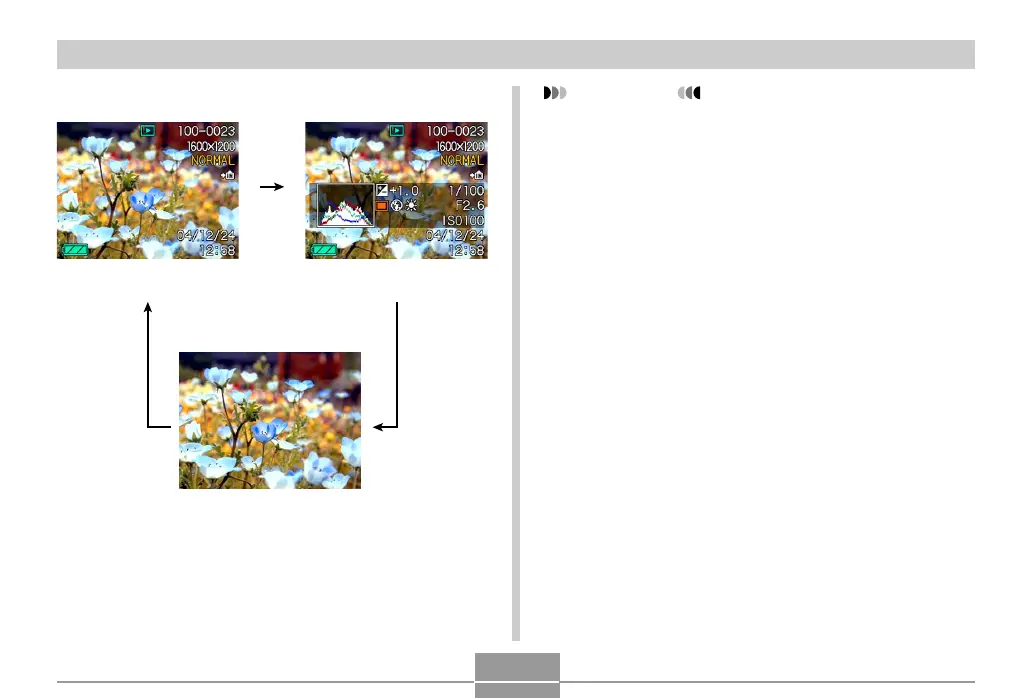GETTING READY
27
IMPORTANT!
• You cannot turn off the monitor screen in the
following cases: In the PLAY mode, in the
BESTSHOT mode, when not recording in the Movie
mode.
• Pressing [DISP] will not change monitor screen
contents during movie recording, or during standby
or recording of an audio snapshot.
• Pressing [DISP] in the Voice Recording REC mode
toggles the monitor screen on (“indicators on”) and
off. While a Voice Recording file is displayed in the
PLAY mode, pressing [DISP] toggles between
“indicators on” and “indicators off”.
• When playing back the contents of a Voice
Recording file while "indicators off" is selected (Voice
Recording file icon only on the monitor screen), the
monitor screen will go black about two seconds after
you press [SET] to start playback. The Voice
Recording file icon (indicators off) will reappear after
playback is complete.
■ PLAY Mode
Indicators on Histogram/Details on
Indicators off
