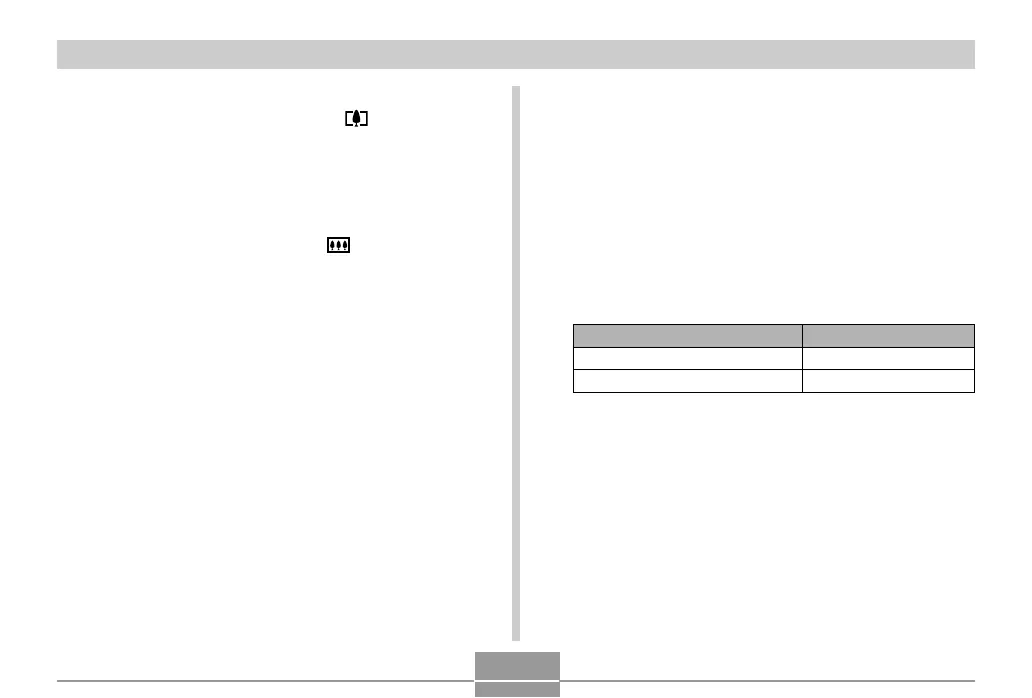BASIC IMAGE RECORDING
58
3.
Release the zoom button momentarily, and
then hold down its telephoto ( ) side again
to move the zoom pointer into the digital
zoom range.
• The zoom pointer will also stop when you move the
pointer back to the switch over point to re-enter the
digital zoom range. Release the zoom button and
then hold down its wide angle ( ) side again to
move into the digital zoom range.
4.
Compose the image, and then press the
shutter button.
Select this setting:
On
Off
To do this:
Turn on digital zoom
Turn off digital zoom
■ To turn digital zoom on and off
1.
In a REC mode, press [MENU].
2.
Use [왗] and [왘] to select the “REC” tab.
3.
Use [왖] and [왔] to select “Digital Zoom”, and
then press [왘].
4.
Use [왖] and [왔] to select the setting you
want, and then press [SET].
• Only the optical zoom range is displayed in the zoom
level indicator when digital zoom is turned off.
