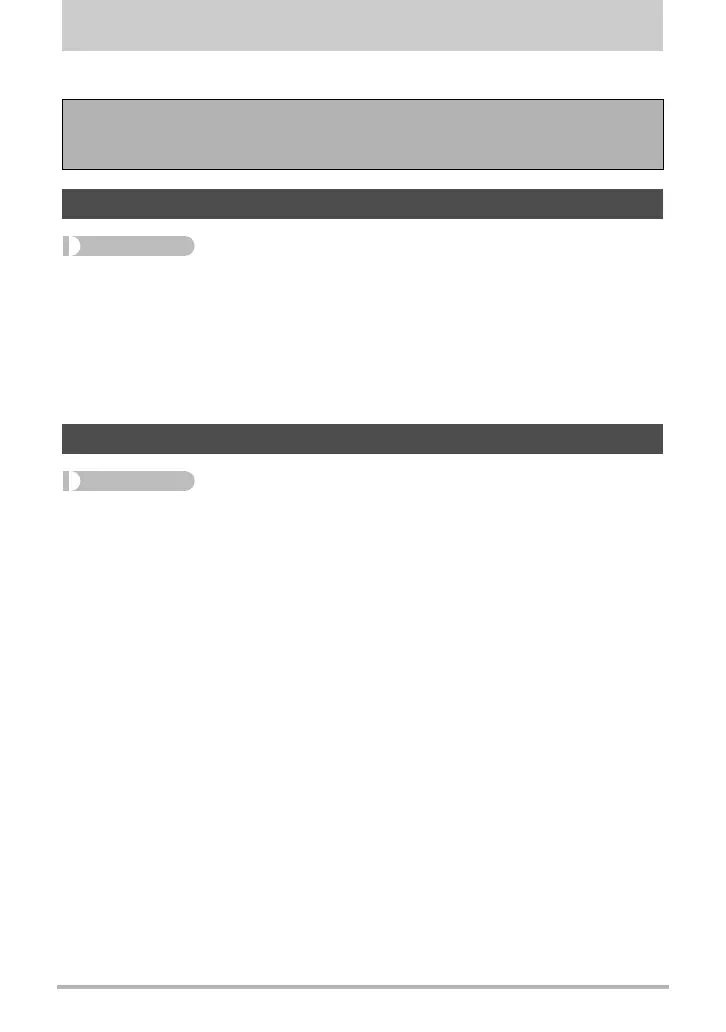134
Other Settings (Set Up)
Other Settings (Set Up)
This section explains menu items that you can use to configure settings and perform
other operations in both the REC mode and PLAY mode.
Procedure
[SET] * MENU * Set Up Tab * Menu Color
You can select from among six different colors for the menu screen. You also can
specify the text color and the background design.
• This setting does not affect the text color or background of the World Time screen.
Also, though the BEST SHOT scene menu and scene explanation screens are
basically unaffected by this setting, the menu that appears when you delete a user
setup and certain other menus are affected.
Procedure
[SET] * MENU * Set Up Tab * Eye-Fi
Select “Off” to disable Eye-Fi card communication (page 129).
See the following for more information.
– REC Menu (page 63)
– PLAY Menu (page 90)
Changing the Menu Screen Color (Menu Color)
Turning off Eye-Fi Card Communication (Eye-Fi)