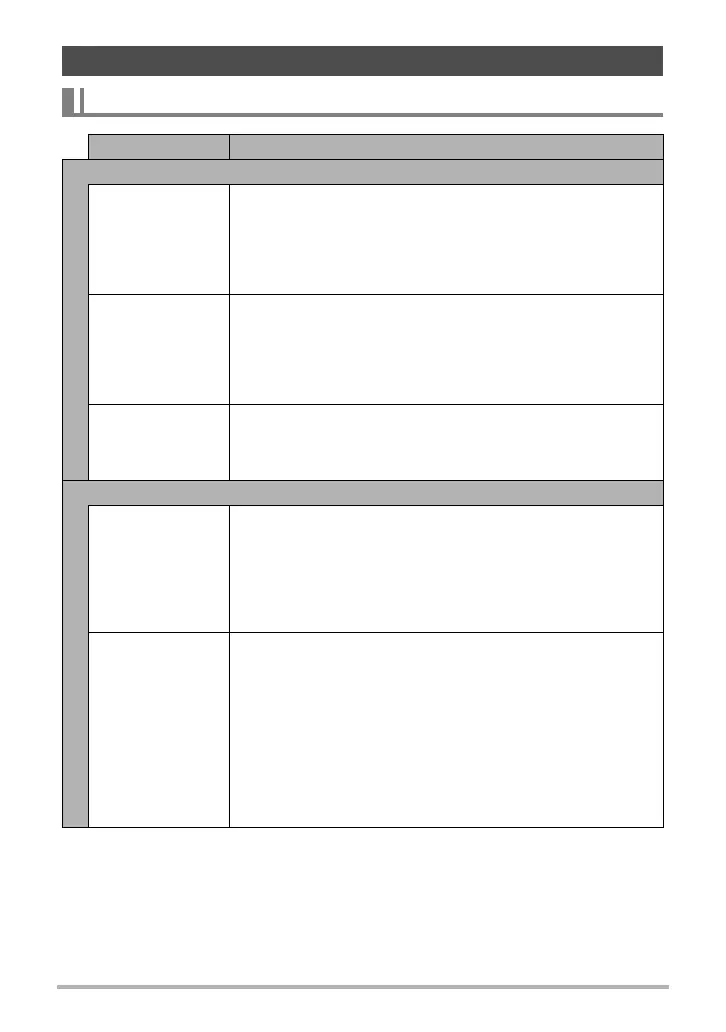159
Appendix
When things don’t go right...
Troubleshooting
Problem Possible Cause and Recommended Action
Power Supply
Power does not
turn on.
1)The battery may not be loaded correctly (page 17).
2)The battery may be dead. Charge the battery (page 16). If the
battery goes dead soon after being charged, it means the
battery has reached the end of its life and needs to be
replaced. Purchase a separately available CASIO NP-80
rechargeable lithium ion battery.
The camera
suddenly powers
down.
1)Auto Power Off may have activated (page 141). Turn power
back on.
2)The battery may be dead. Charge the battery (page 16).
3)The camera’s protection function may have activated
because camera temperature is too high. Turn off the camera
and wait until it cools down before trying to use it again.
Power will not turn
off. Nothing
happens when a
button is pressed.
Remove the battery from the camera and then reload it.
Image Recording
Image is not
recorded when the
shutter button is
pressed.
1)If the camera is in the PLAY mode, press [
r
] (REC) to enter
the REC mode.
2)If the flash is charging, wait until the charge operation
finishes.
3)If the message “Memory Full” appears, transfer images to
your computer, delete images you no longer need, or use a
different memory card.
Auto Focus does
not focus properly.
1)If the lens is dirty, clean it off.
2)The subject may not be in the center of the focus frame when
you compose the image.
3)The subject you are shooting may not be a type that is
compatible with Auto Focus (page 32). Use manual focus
(page 40).
4)You may be moving the camera when shooting. Try shooting
with Anti Shake or use a tripod.
5)You may be pressing the shutter button all the way without
waiting for Auto Focus. Half-press the shutter button and
allow enough time for Auto Focus to focus.
