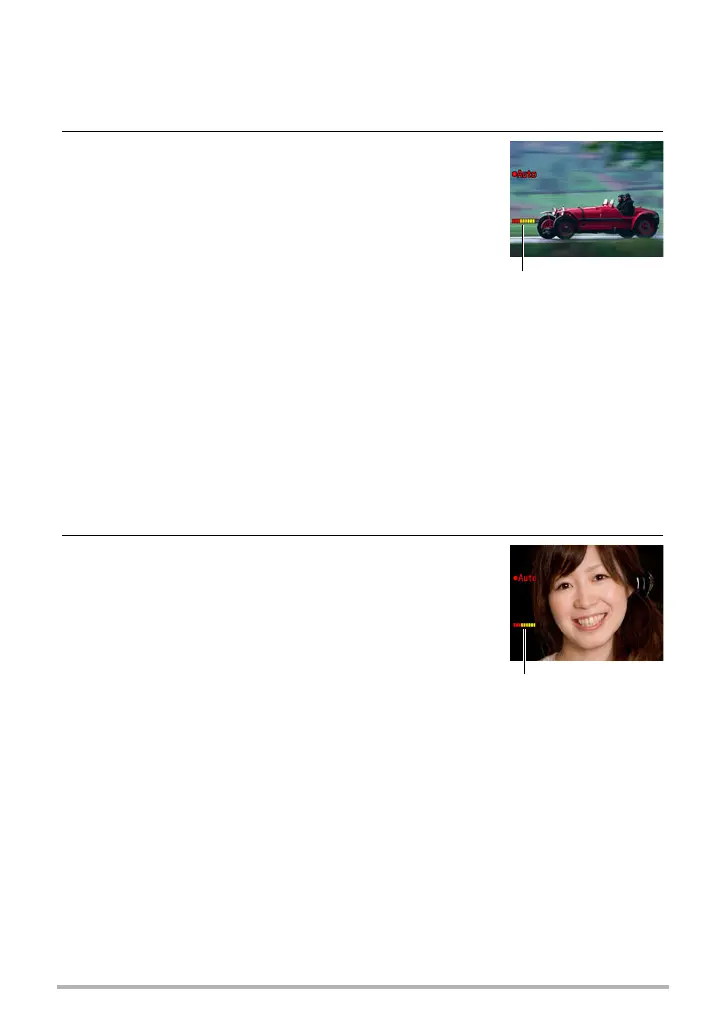70
Advanced Settings
. To use Detect Panning to minimize image blur (Detect Panning)
1. Point the camera at location where the subject will pass and then half-
press the shutter button to adjust exposure and focus.
2. Press the shutter button the rest of the way
down.
This will put the camera into Auto Shutter standby.
Move the camera to follow the movement of the
subject. The camera will release the shutter
automatically the moment it determines there is no blur
in the subject you are following.
•“0 Auto” flashes on the monitor screen while
panning detection is in progress.
. To use Detect Smile to record when a subject is smiling
(Detect Smile)
1. Point the camera at the subject and half-press the shutter button. Wait
until the camera adjusts exposure and focus automatically.
2. Press the shutter button the rest of the way
down.
The camera will go into a standby mode and start
detecting whether the subject is smiling. The camera
will release the shutter automatically the moment it
determines the subject is smiling.
•“0 Auto” flashes on the monitor screen while smile
detection is in progress.
Indicator:
The indicator color
changes from red to
green when the camera
is getting ready to
release the shutter.
Indicator:
The indicator color
changes from red to
green when the
camera is getting ready
to release the shutter.