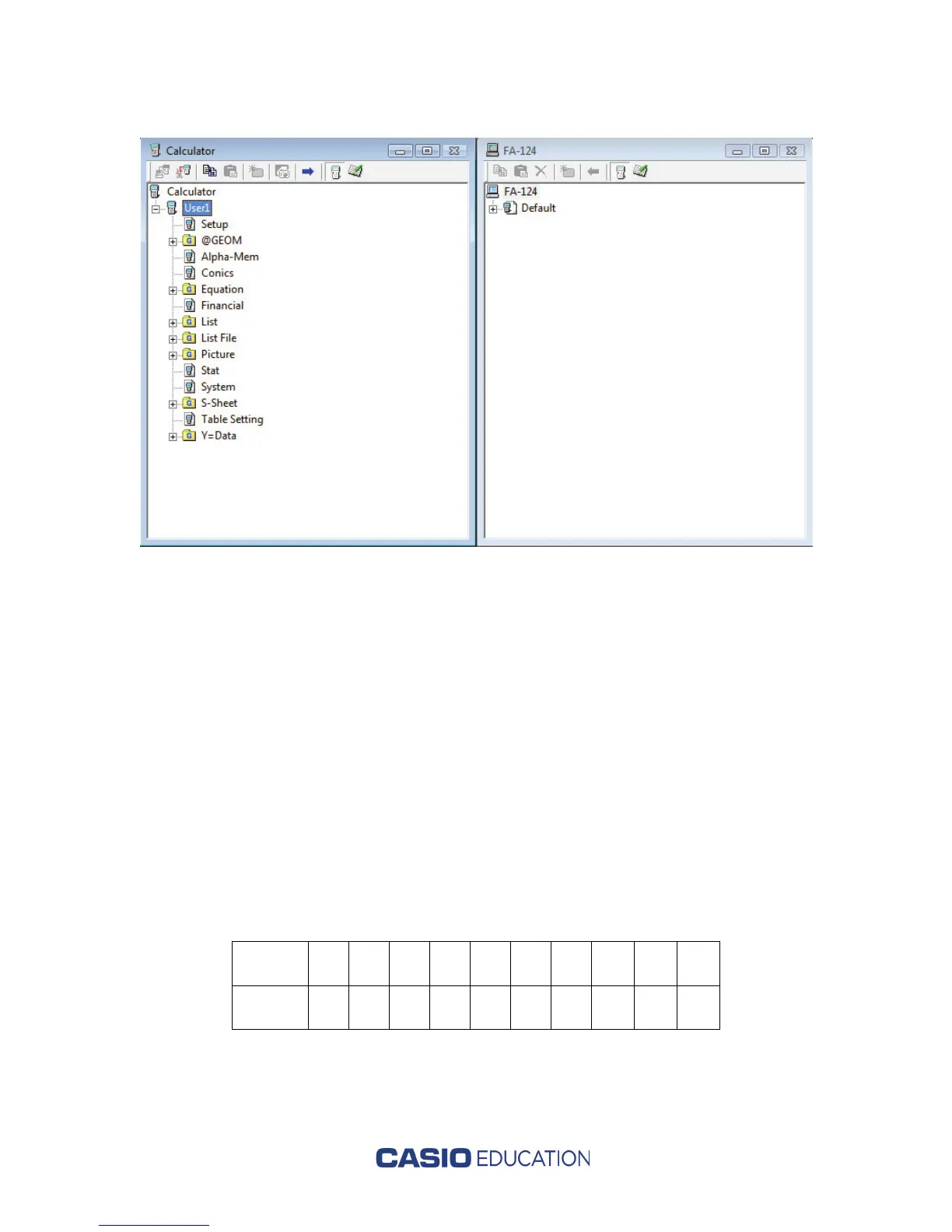3. Choose the file to transfer from the list that appears.
4. After selecting the data items to send, press u(TRANS). A message appears to
confirm executing the send operation. Press q(Yes). The calculator will display a
message when the transfer is complete.
Unit IV: Using Recursion in Models and Decision Making
(1b) How to enter bivariate data into lists using the Casio fx-9860GII
Use the following data:
WEEK 1 2 3 4 5 6 7 8 9 10
HEIGHT 5 12 26 39 51 88 94 103 112 115
