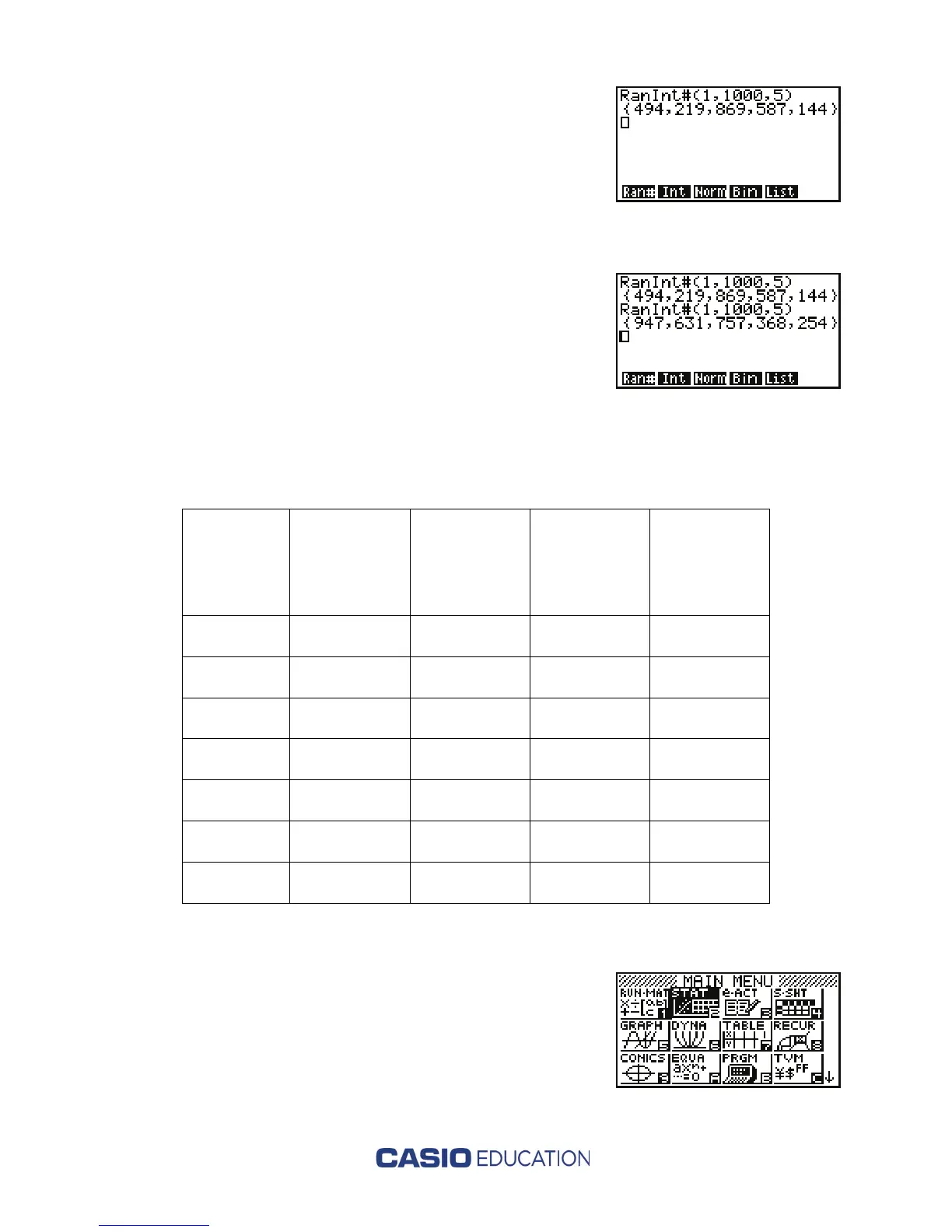2. Press iu(> ), e(PROB), r(RAND) and w
(Int). Then input 1,1000,5
kl
. The screen shot to the right displays the
random sample 494, 219, 869, 587, and 144. Each
sample will be unique.
3. To display the next sample of 5 schools, press l
again.
____________________________________________________________________
(1e) How to fill in the table for Dream car using lists
Grade
Level
No. of
Students
Percentage
of Total
No. of
Students
for Sample
No. of
Students
for Sample
(Rounded)
7th 476
17.539 10.52
8th 511
9th 492
10th 473
11th 425
12th 337
Total 2,714
1. From the main menu, highlight the STAT icon
and press l. If any list contains data, highlight
any entry in the list and then press
u( ), >
r(DEL-A), then q to delete all entries in that
list. Repeat for each list containing data.
