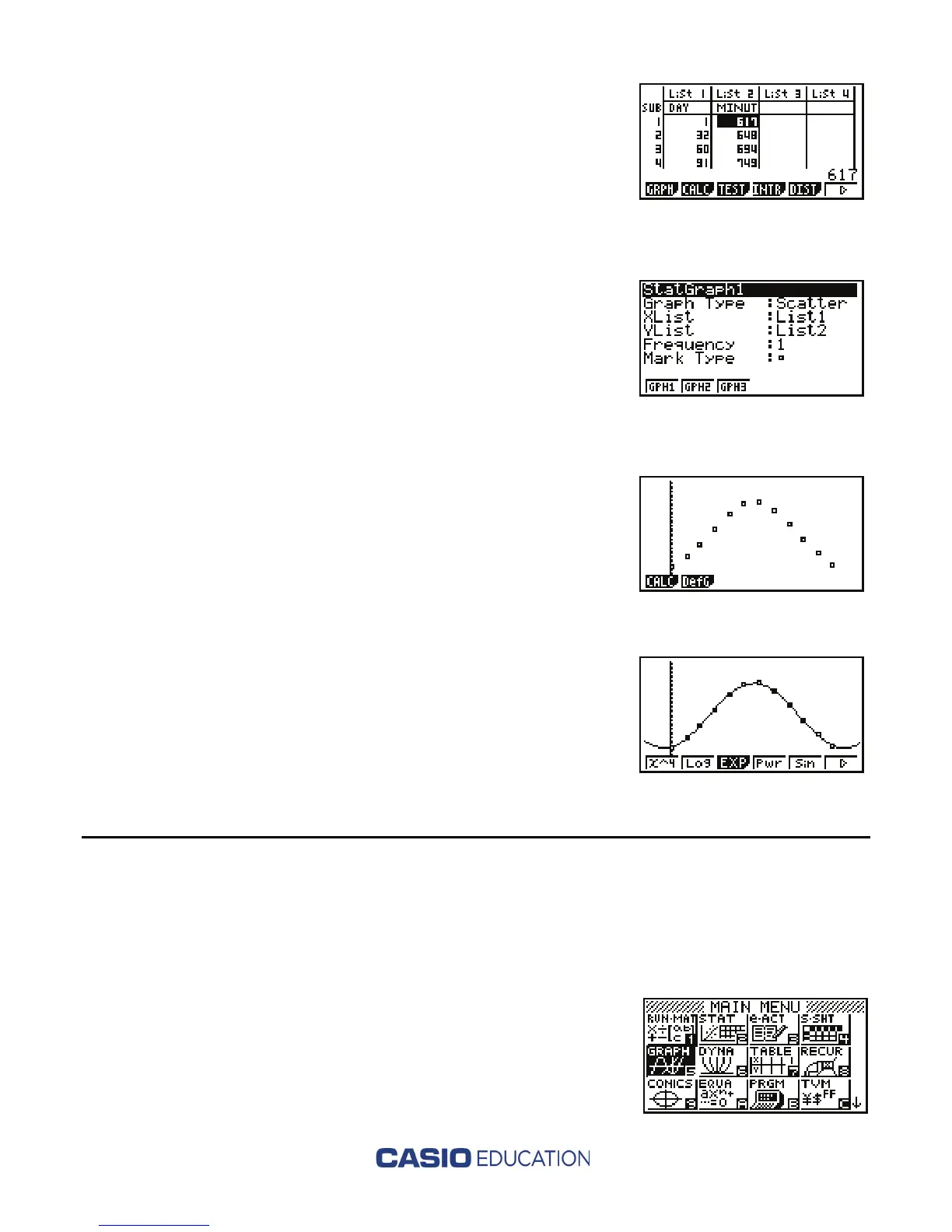3. Enter the day number into List 1 and the day length
in minutes into List 2 pressing l after each entry.
4. Press q(GRPH). Press u(SET). Set the screen to the
same settings as on the screen shot to the right.
5. Press d, then q(GPH1).
6. Press q(CALC), u(> ), then press y(Sin). Wait
a few seconds for SinReg to appear. Then press
y(Copy), l, and u(DRAW).
(2b) How to determine maximum and minimum values of a graph using the Casio fx-
9860GII
1. Using the graph from the last section, press p.
From the main menu, highlight the GRAPH
icon
and press l.
