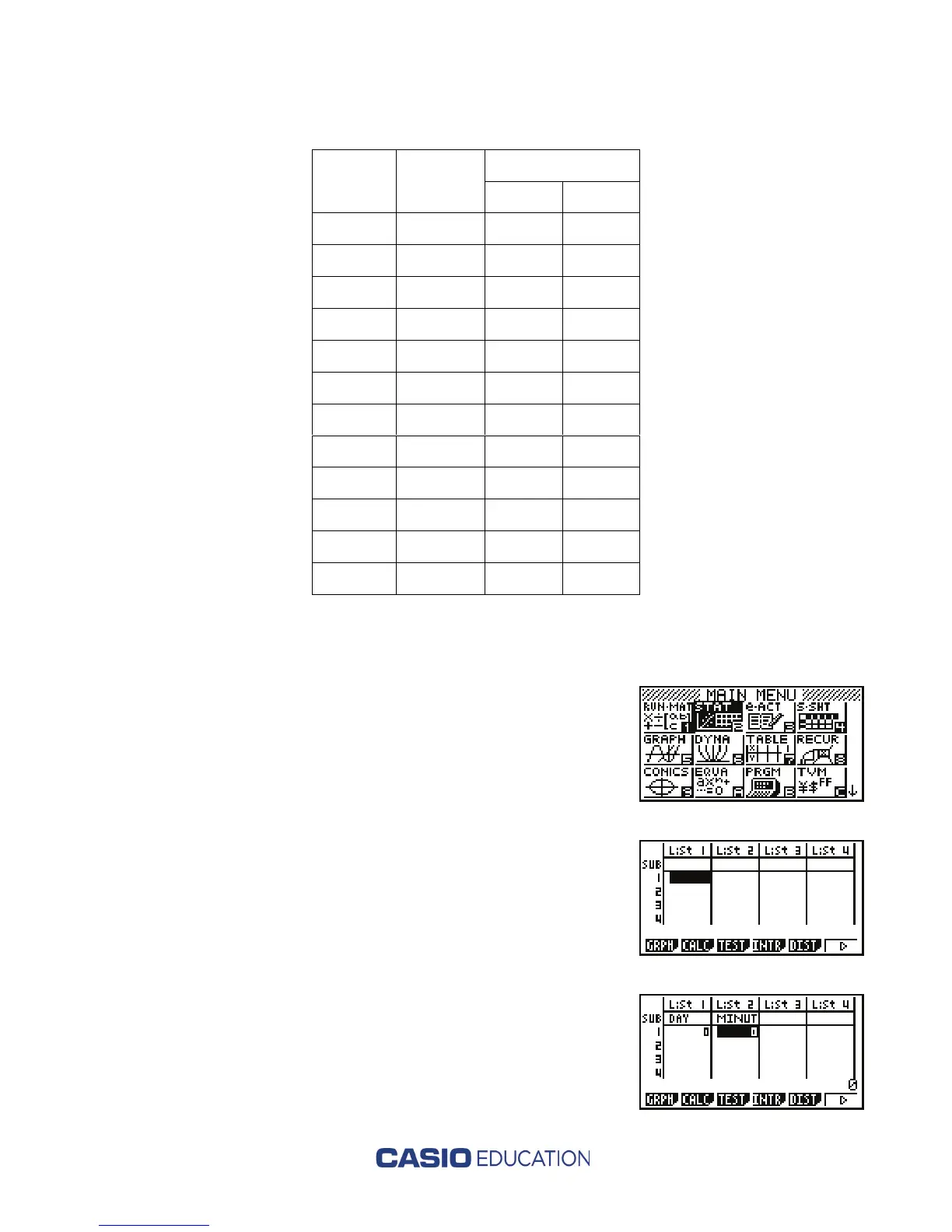(2b) How to determine a sinusoidal regression model using the Casio fx-9860GII
Houston
Date
Day
Number
HH:MM
Min.
Jan. 1 1 10:17 617
Feb. 1 32 10:48 648
March 1 60 11:34 694
Apr. 1 91 12:29 749
May 1 121 13:20 800
June 1 152 13:57 837
July 1 182 14:01 841
Aug. 1 213 13:33 813
Sept. 1 244 12:45 765
Oct. 1 274 11:52 712
Nov. 1 305 11:00 660
Dec. 1 335 10:23 623
Source: U.S. Naval Observatory,
www.usno.navy.mil
1. From the main menu, highlight the STAT icon
and press l. If any list contains data, highlight
any entry in the list and then press u( ),
>
r(DEL-A), then q to delete all entries in that
list. Repeat for each list containing data. Press u(
>
)
to return to original menu options.
2. When all lists are cleared, label List 1 as DAY and
List 2 as MINUTE by first pressing B to scroll to the
SUB row. Then press La(A-LOCK) to activate
Alpha-lock. Using the red letters at the top right of
each key, type the titles. Press l after each title.
