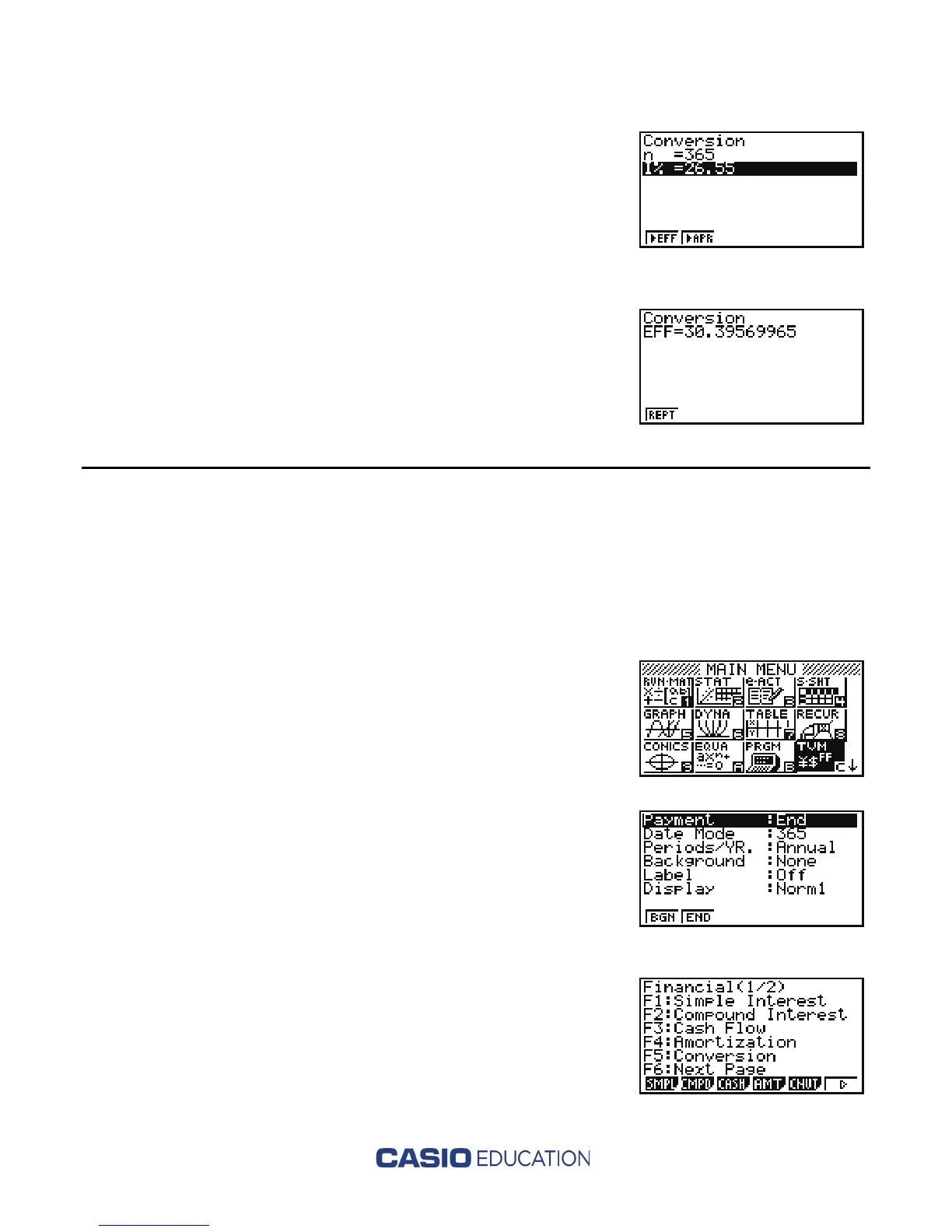3. On this screen, n = the number of interest periods. Since
the problem states that it is compounded daily, enter 365
for n. Then press l. I% = the interest rate, so enter
26.55, then press l. EFF is the calculator abbreviation
for EAR. Press q(EFF) to convert APR to EAR.
4. The EAR = 30.39569965% or about 30%.
(4d) How to determine car loan payments using the Casio fx-9860GII
Christina is considering buying a new car with a sticker price of $23,599. Her credit union
offers her a three-year car loan at 5.99% annual percentage rate (APR) with 10% as a down
payment. Find the monthly payment.
1. From the main menu, highlight the TVM icon
and press l. (If the correct screen does not appear,
press d until it does. This occurs when the last
operation performed on the calculator was in the same
menu.)
2. Before entering any data the payment needs to be
changed in SET UP. To do this press Lp and
then press
w(END). Press d to return to the
previous screen. From this screen choose
w(Compound Interest).
