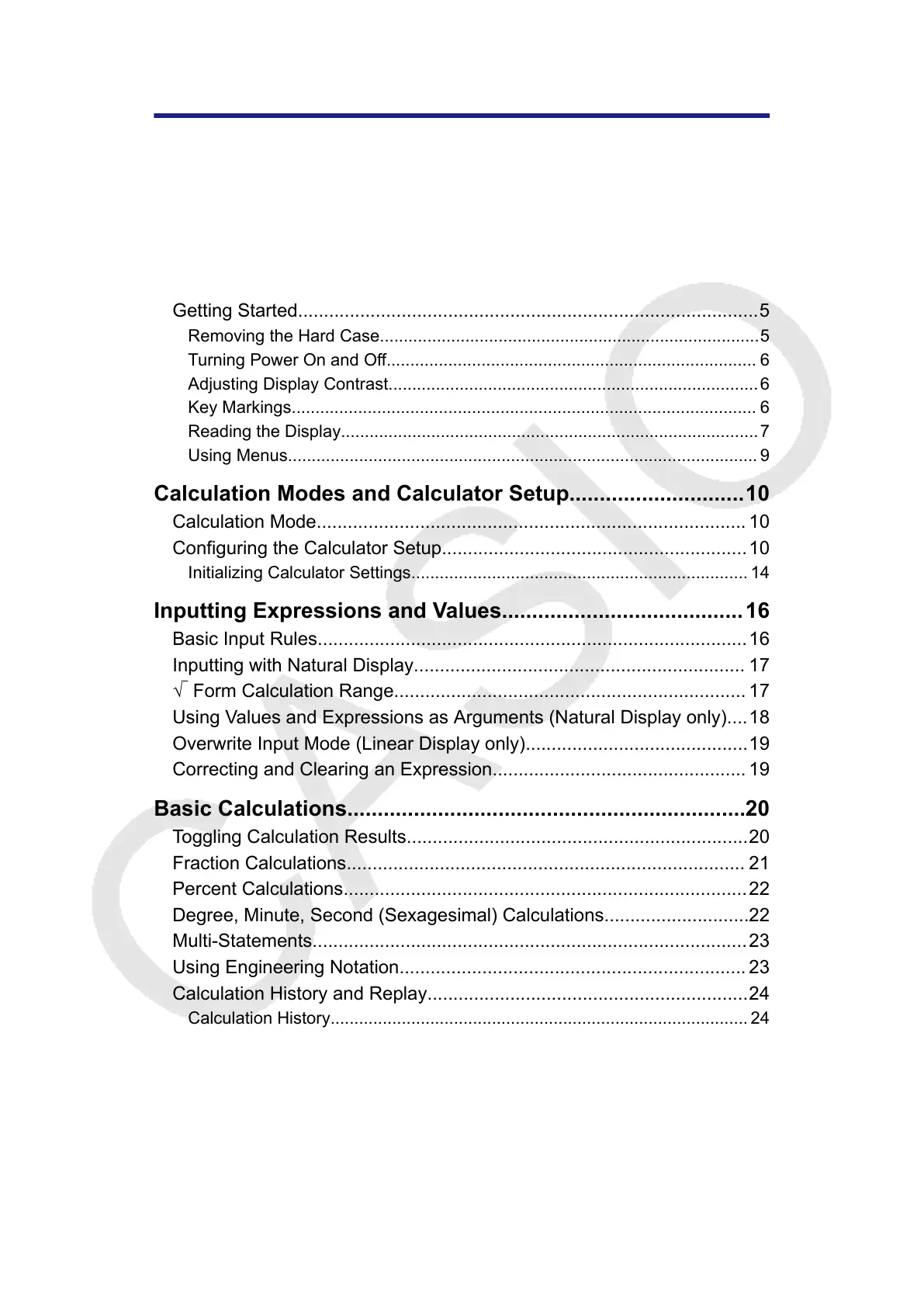Table of Contents
Before Using the Calculator.................................................... 4
About this Manual.................................................................................... 4
Initializing the Calculator..........................................................................4
Precautions..............................................................................................4
Safety Precautions..........................................................................................4
Handling Precautions......................................................................................5
Getting Started.........................................................................................5
Removing the Hard Case................................................................................5
Turning Power On and Off.............................................................................. 6
Adjusting Display Contrast..............................................................................6
Key Markings.................................................................................................. 6
Reading the Display........................................................................................7
Using Menus................................................................................................... 9
Calculation Modes and Calculator Setup.............................10
Calculation Mode................................................................................... 10
Configuring the Calculator Setup...........................................................10
Initializing Calculator Settings....................................................................... 14
Inputting Expressions and Values........................................16
Basic Input Rules...................................................................................16
Inputting with Natural Display................................................................ 17
√
Form Calculation Range.................................................................... 17
Using Values and Expressions as Arguments (Natural Display only)....18
Overwrite Input Mode (Linear Display only)...........................................19
Correcting and Clearing an Expression................................................. 19
Basic Calculations..................................................................20
Toggling Calculation Results..................................................................20
Fraction Calculations............................................................................. 21
Percent Calculations..............................................................................22
Degree, Minute, Second (Sexagesimal) Calculations............................22
Multi-Statements....................................................................................23
Using Engineering Notation................................................................... 23
Calculation History and Replay..............................................................24
Calculation History........................................................................................ 24
Replay...........................................................................................................24
Using Memory Functions....................................................................... 25
Answer Memory (Ans)...................................................................................25
Variables (A, B, C, D, E, F, M, X, Y)..............................................................25
Independent Memory (M)..............................................................................26
Clearing the Contents of All Memories..........................................................26
1