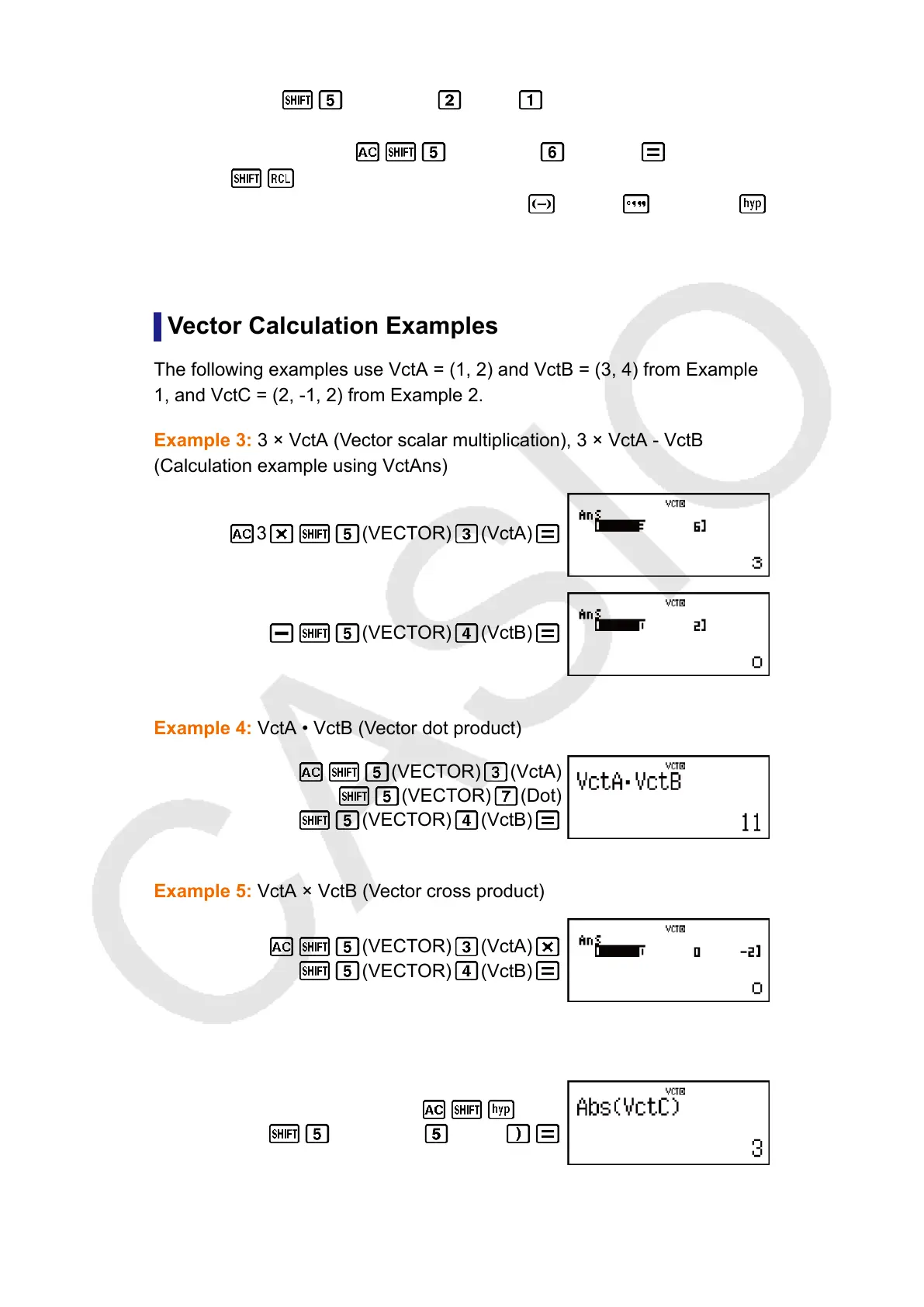• If you want to copy VctA, for example, perform the following key
operation: (VECTOR) (Data) (VctA).
• If you want to copy VctAns contents, perform the following to display
the VctAns screen: (VECTOR) (VctAns) .
2. Press (STO), and then perform one of the following key
operations to specify the copy destination: (VctA), (VctB), or
(VctC).
• This will display the Vector Editor with the contents of the copy
destination.
Vector Calculation Examples
The following examples use VctA = (1, 2) and VctB = (3, 4) from Example
1, and VctC = (2, -1, 2) from Example 2.
Example 3: 3 × VctA (Vector scalar multiplication), 3 × VctA - VctB
(Calculation example using VctAns)
3 (VECTOR) (VctA)
(VECTOR) (VctB)
Example 4: VctA • VctB (Vector dot product)
(VECTOR) (VctA)
(VECTOR) (Dot)
(VECTOR) (VctB)
Example 5: VctA × VctB (Vector cross product)
(VECTOR) (VctA)
(VECTOR) (VctB)
Example 6: Obtain the absolute values of VctC.
(Abs)
(VECTOR) (VctC)
69