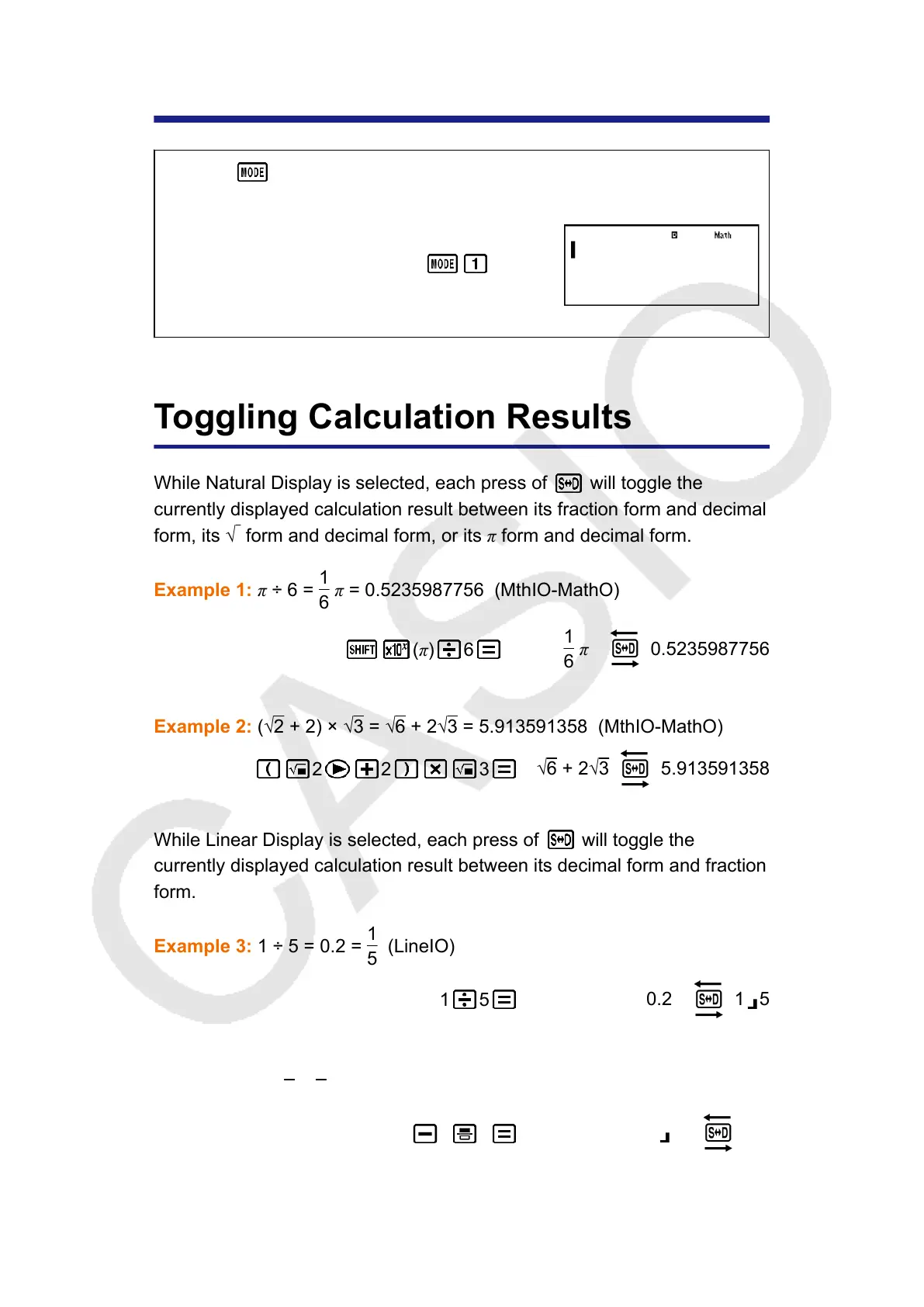Basic Calculations
Use the
key to enter the COMP Mode when you want to perform
basic calculations.
(COMP)
Toggling Calculation Results
While Natural Display is selected, each press of
will toggle the
currently displayed calculation result between its fraction form and decimal
form, its √ form and decimal form, or its π form and decimal form.
Example 1: π ÷ 6 =
1
6
π = 0.5235987756 (MthIO-MathO)
(π)
6
1
6
π 0.5235987756
Example 2: (√2 + 2) × √3 = √6 + 2√3 = 5.913591358 (MthIO-MathO)
2 2 3
√6 + 2√3 5.913591358
While Linear Display is selected, each press of will toggle the
currently displayed calculation result between its decimal form and fraction
form.
Example 3: 1 ÷ 5 = 0.2 =
1
5
(LineIO)
1 5
0.2 1 5
Example 4: 1 -
4
5
=
1
5
= 0.2 (LineIO)
1 4 5
1 5 0.2
20