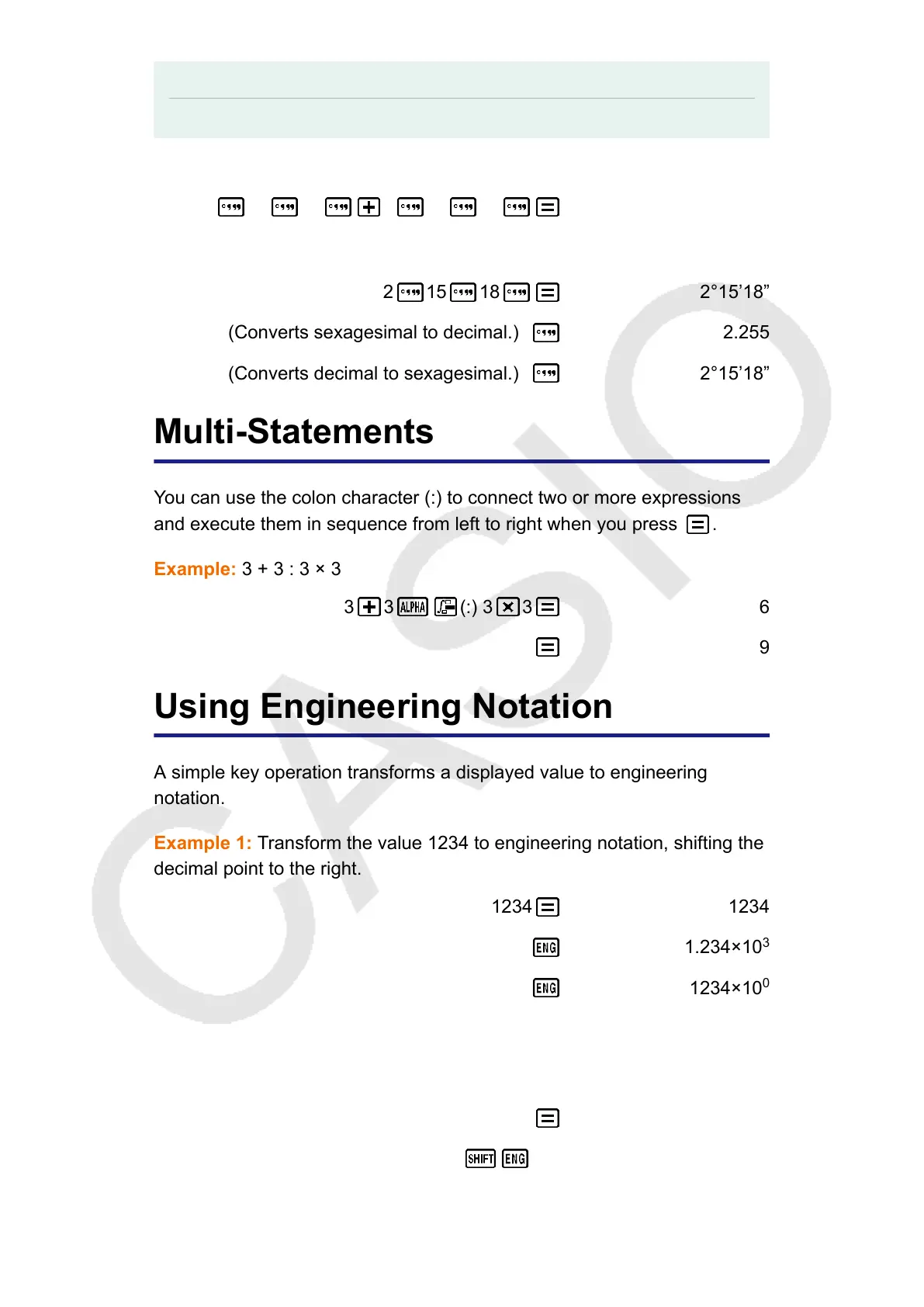Note
• You must always input something for the degrees and minutes, even if they are zero.
Example 1: 2°20’30” + 39’30” = 3°00’00”
2 20 30 0 39 30 3°0’0”
Example 2: Convert 2°15’18” to its decimal equivalent.
2 15 18 2°15’18”
(Converts sexagesimal to decimal.) 2.255
(Converts decimal to sexagesimal.) 2°15’18”
Multi-Statements
You can use the colon character (:) to connect two or more expressions
and execute them in sequence from left to right when you press
.
Example: 3 + 3 : 3 × 3
3 3 (:) 3 3 6
9
Using Engineering Notation
A simple key operation transforms a displayed value to engineering
notation.
Example 1: Transform the value 1234 to engineering notation, shifting the
decimal point to the right.
1234 1234
1.234×10
3
1234×10
0
Example 2: Transform the value 123 to engineering notation, shifting the
decimal point to the left.
123 123
(←)
0.123×10
3
23