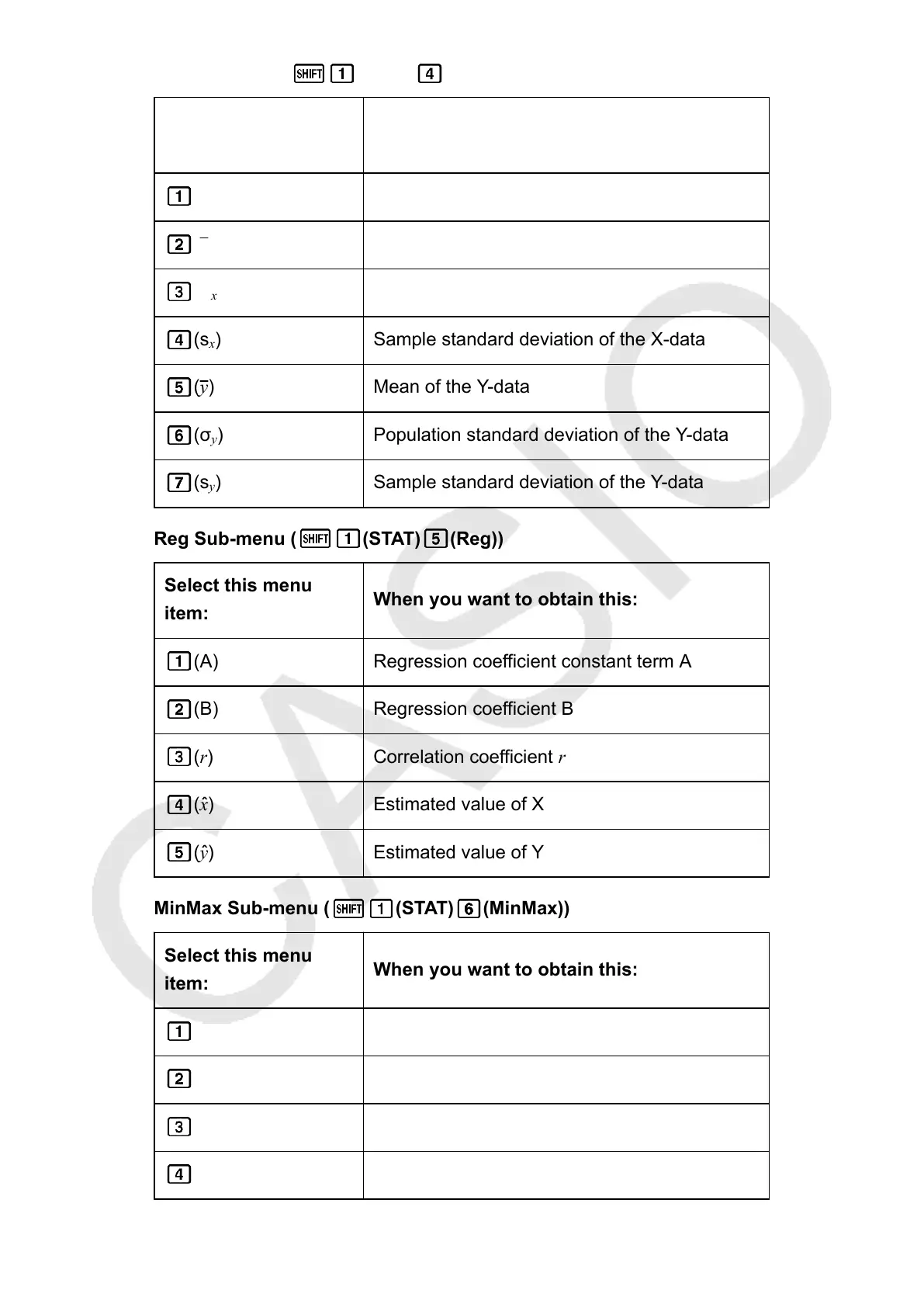Var Sub-menu ( (STAT) (Var))
Select this menu
item:
When you want to obtain this:
(n)
Number of samples
(x) Mean of the X-data
(σ
x
) Population standard deviation of the X-data
(s
x
) Sample standard deviation of the X-data
(y) Mean of the Y-data
(σ
y
) Population standard deviation of the Y-data
(s
y
) Sample standard deviation of the Y-data
Reg Sub-menu ( (STAT) (Reg))
Select this menu
item:
When you want to obtain this:
(A) Regression coefficient constant term A
(B) Regression coefficient B
(r) Correlation coefficient r
(xˆ)
Estimated value of X
(yˆ)
Estimated value of Y
MinMax Sub-menu ( (STAT) (MinMax))
Select this menu
item:
When you want to obtain this:
(minX) Minimum value of the X-data
(maxX) Maximum value of the X-data
(minY) Minimum value of the Y-data
(maxY) Maximum value of the Y-data
52