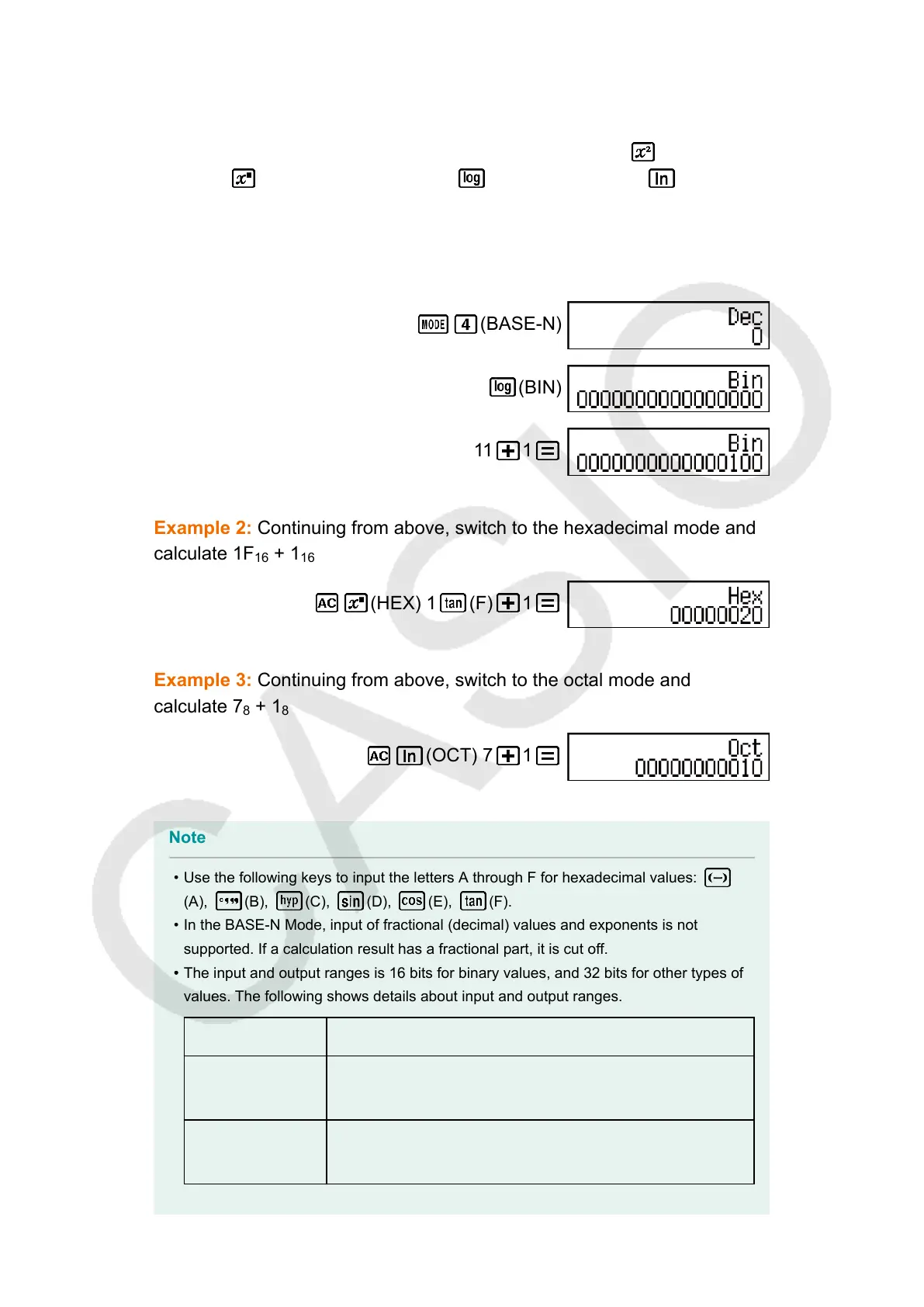The initial default number mode when you enter the BASE-N Mode is
decimal, which means input and calculation results use the decimal
number format.
Press one of the following keys to switch number modes: (DEC) for
decimal, (HEX) for hexadecimal, (BIN) for binary, or (OCT) for
octal.
Example 1: To enter the BASE-N Mode, switch to the binary mode, and
calculate 11
2
+ 1
2
(BASE-N)
(BIN)
11 1
Example 2: Continuing from above, switch to the hexadecimal mode and
calculate 1F
16
+ 1
16
(HEX) 1 (F) 1
Example 3: Continuing from above, switch to the octal mode and
calculate 7
8
+ 1
8
(OCT) 7 1
Note
• Use the following keys to input the letters A through F for hexadecimal values:
(A), (B), (C), (D), (E), (F).
• In the BASE-N Mode, input of fractional (decimal) values and exponents is not
supported. If a calculation result has a fractional part, it is cut off.
• The input and output ranges is 16 bits for binary values, and 32 bits for other types of•
values. The following shows details about input and output ranges.
Base-n Mode
Input/Output Ranges
Binary
0000000000000000 ≦ x ≦ 0111111111111111
1000000000000000 ≦ x ≦ 1111111111111111
Octal
00000000000 ≦ x ≦ 17777777777
20000000000 ≦ x ≦ 37777777777
56