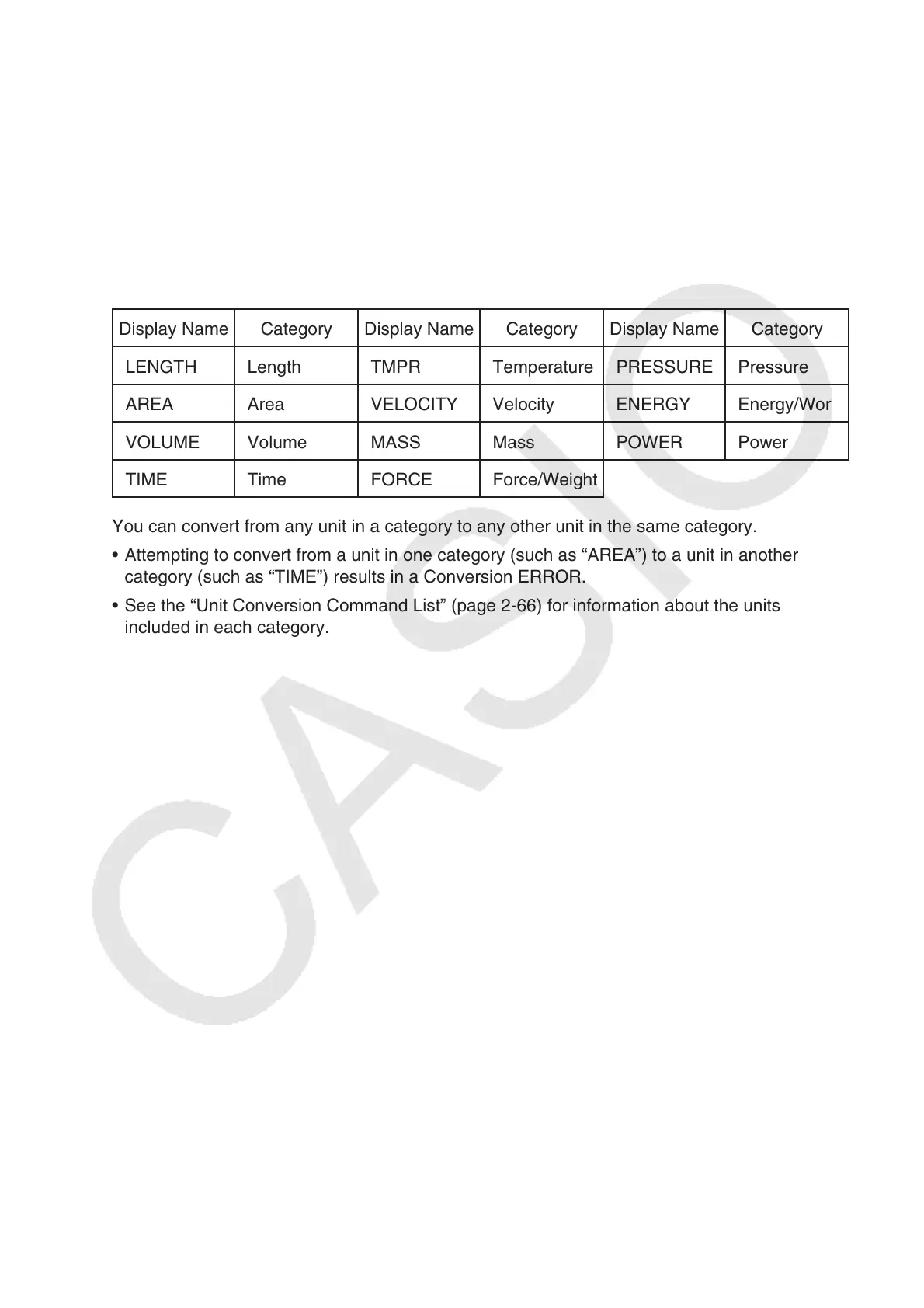2-64
10. Metric Conversion Calculations
You can convert values from one unit of measurement to another. Measurement units are
classified according to the following 11 categories. The indicators in the “Display Name”
column show the text that appears in the calculator’s function menu.
Important!
Metric conversion commands are supported only when the Metric Conversion add-in
application is installed.
Display Name Category Display Name Category Display Name Category
LENGTH Length TMPR Temperature PRESSURE Pressure
AREA Area VELOCITY Velocity ENERGY Energy/Work
VOLUME Volume MASS Mass POWER Power
TIME Time FORCE Force/Weight
You can convert from any unit in a category to any other unit in the same category.
• Attempting to convert from a unit in one category (such as “AREA”) to a unit in another
category (such as “TIME”) results in a Conversion ERROR.
• See the “Unit Conversion Command List” (page 2-66) for information about the units
included in each category.