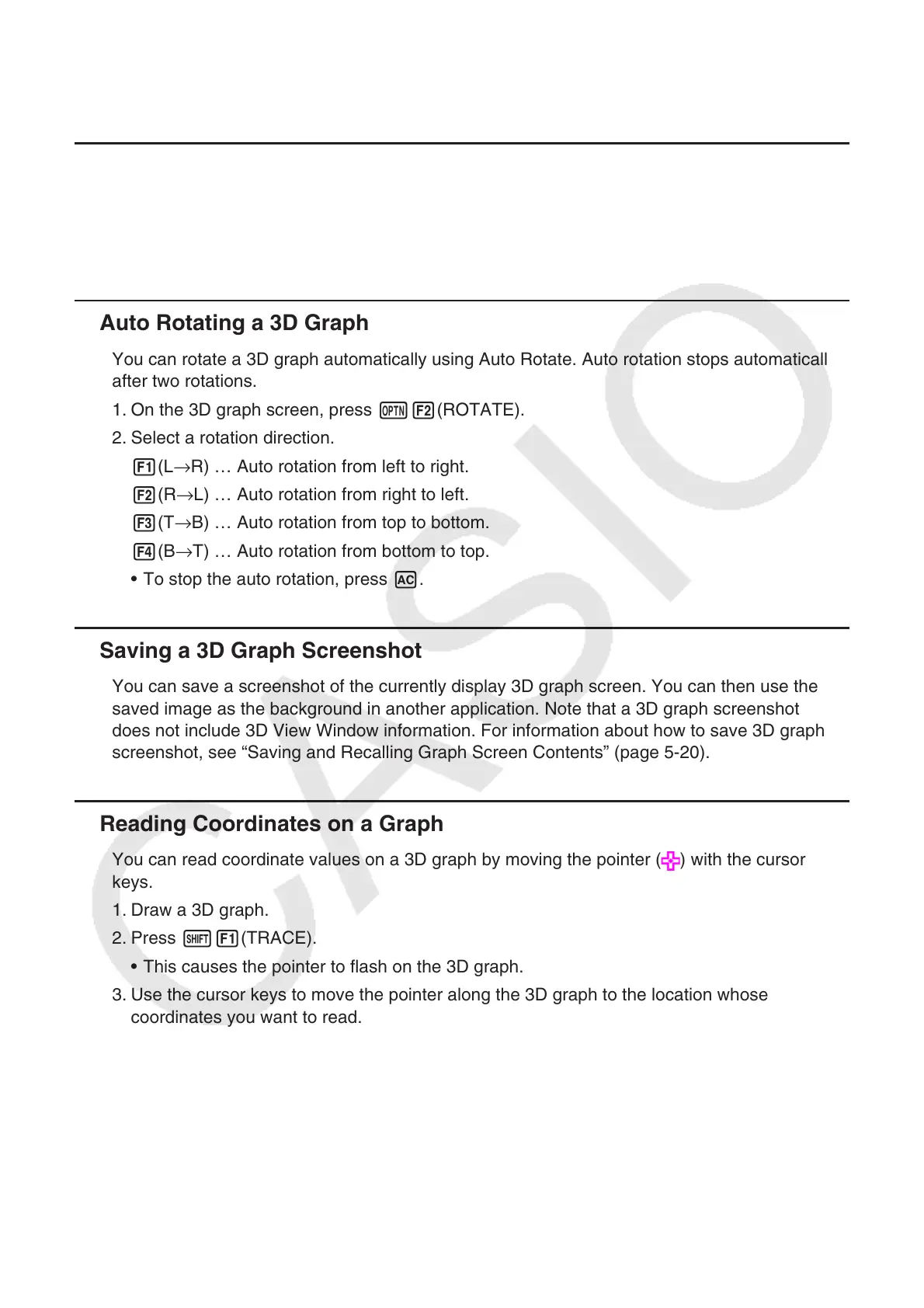16-14
5. 3D Graph Screen
Rotating a 3D Graph
You can use the cursor keys to rotate a 3D graph up, down, left, and right.
The settings on the 3D View Window change in accordance with how much its 3D graph is
rotated.
Auto Rotating a 3D Graph
You can rotate a 3D graph automatically using Auto Rotate. Auto rotation stops automatically
after two rotations.
1. On the 3D graph screen, press K2(ROTATE).
2. Select a rotation direction.
1(L→R) … Auto rotation from left to right.
2(R→L) … Auto rotation from right to left.
3(T→B) … Auto rotation from top to bottom.
4(B→T) … Auto rotation from bottom to top.
To stop the auto rotation, press A.
Saving a 3D Graph Screenshot
You can save a screenshot of the currently display 3D graph screen. You can then use the
saved image as the background in another application. Note that a 3D graph screenshot
does not include 3D View Window information. For information about how to save 3D graph
screenshot, see “Saving and Recalling Graph Screen Contents” (page 5-20).
Reading Coordinates on a Graph
You can read coordinate values on a 3D graph by moving the pointer ( ) with the cursor
keys.
1. Draw a 3D graph.
2. Press !1(TRACE).
This causes the pointer to flash on the 3D graph.
3. Use the cursor keys to move the pointer along the 3D graph to the location whose
coordinates you want to read.
When there are multiple 3D graphs on the display, you can move the pointer between
them by pressing 1(Next) and 2(Back).
k
k
•
k
k
•
•