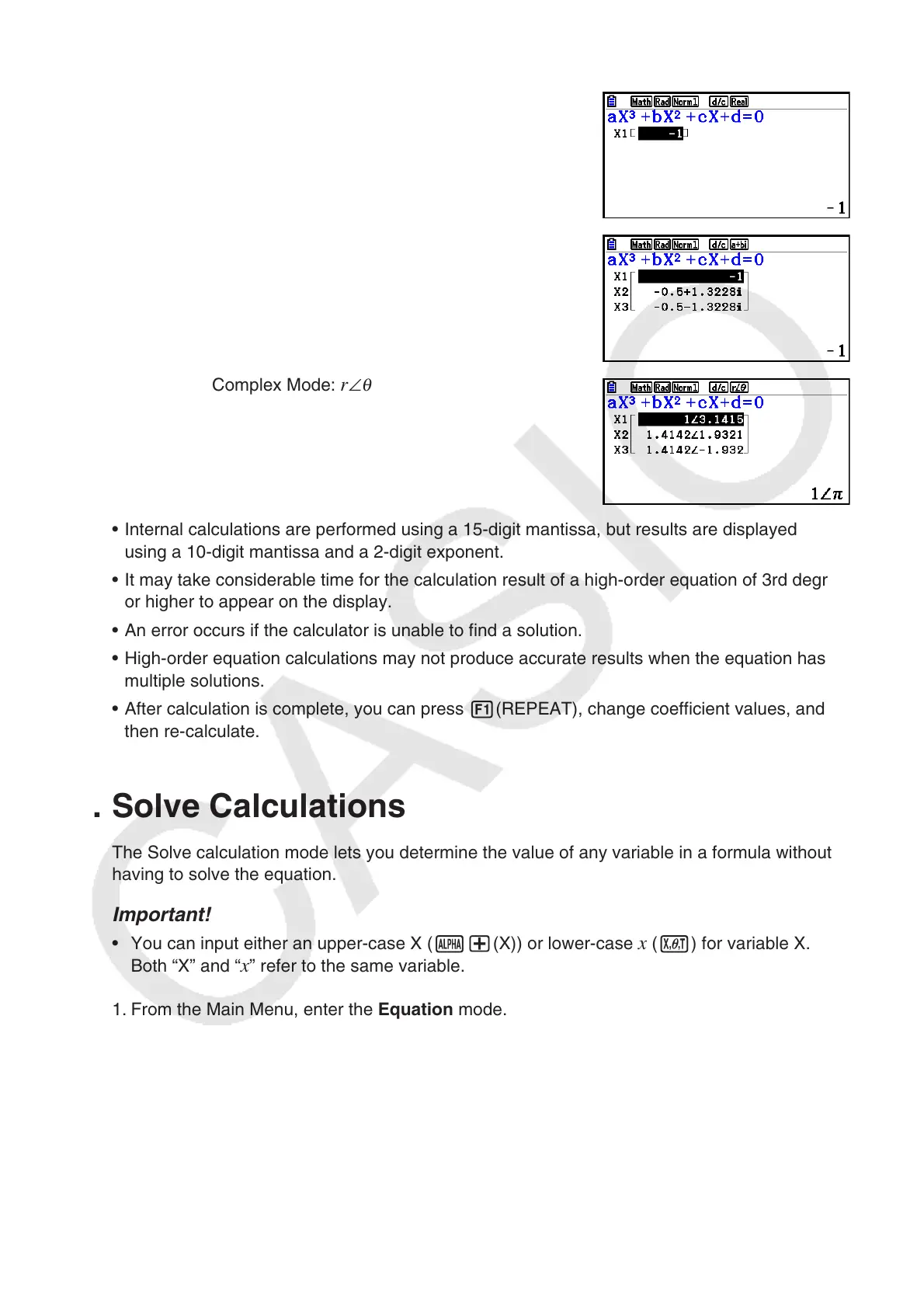4-4
Complex Number Solution (Example:
x
3
+ 2 x
2
+ 3 x + 2 = 0)
Complex Mode: Real (page 1-36)
Complex Mode: a + b i
Complex Mode: r ∠
θ
• Internal calculations are performed using a 15-digit mantissa, but results are displayed
using a 10-digit mantissa and a 2-digit exponent.
• It may take considerable time for the calculation result of a high-order equation of 3rd degree
or higher to appear on the display.
• An error occurs if the calculator is unable to find a solution.
• High-order equation calculations may not produce accurate results when the equation has
multiple solutions.
• After calculation is complete, you can press 1(REPEAT), change coefficient values, and
then re-calculate.
3. Solve Calculations
The Solve calculation mode lets you determine the value of any variable in a formula without
having to solve the equation.
Important!
• You can input either an upper-case X (a+(X)) or lower-case x (v) for variable X.
Both “X” and “x” refer to the same variable.
1. From the Main Menu, enter the Equation mode.
2. Select the SOLVER mode, and input the equation as it is written.
• If you do not input an equals sign, the calculator assumes that the expression is to the left
of the equals sign, and there is a zero to the right.
• An error occurs if you input more than one equals sign.