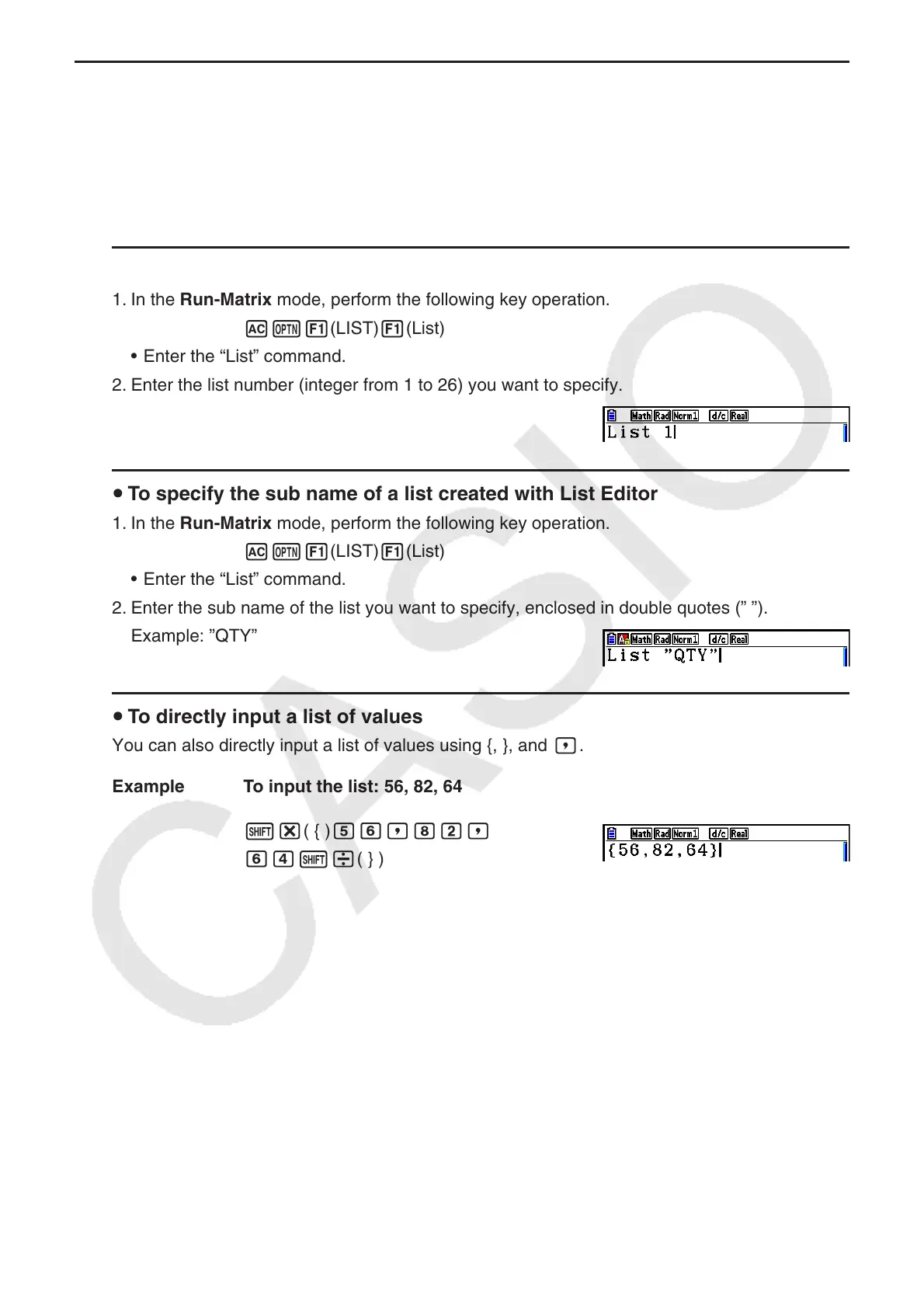3-14
k Inputting a List into a Calculation
There are three methods you can use to input a list into a calculation.
• Specification of the list number of a list created with List Editor.
• Specification of the sub name of a list created with List Editor.
• Direct input of a list of values.
u To specify the list number of a list created with List Editor
1. In the Run-Matrix mode, perform the following key operation.
AK1(LIST) 1(List)
• Enter the “List” command.
2. Enter the list number (integer from 1 to 26) you want to specify.
u To specify the sub name of a list created with List Editor
1. In the Run-Matrix mode, perform the following key operation.
AK1(LIST) 1(List)
• Enter the “List” command.
2. Enter the sub name of the list you want to specify, enclosed in double quotes (” ”).
Example: ”QTY”
u To directly input a list of values
You can also directly input a list of values using {, }, and ,.
Example To input the list: 56, 82, 64
!*( { ) fg,ic,
ge!/( } )
