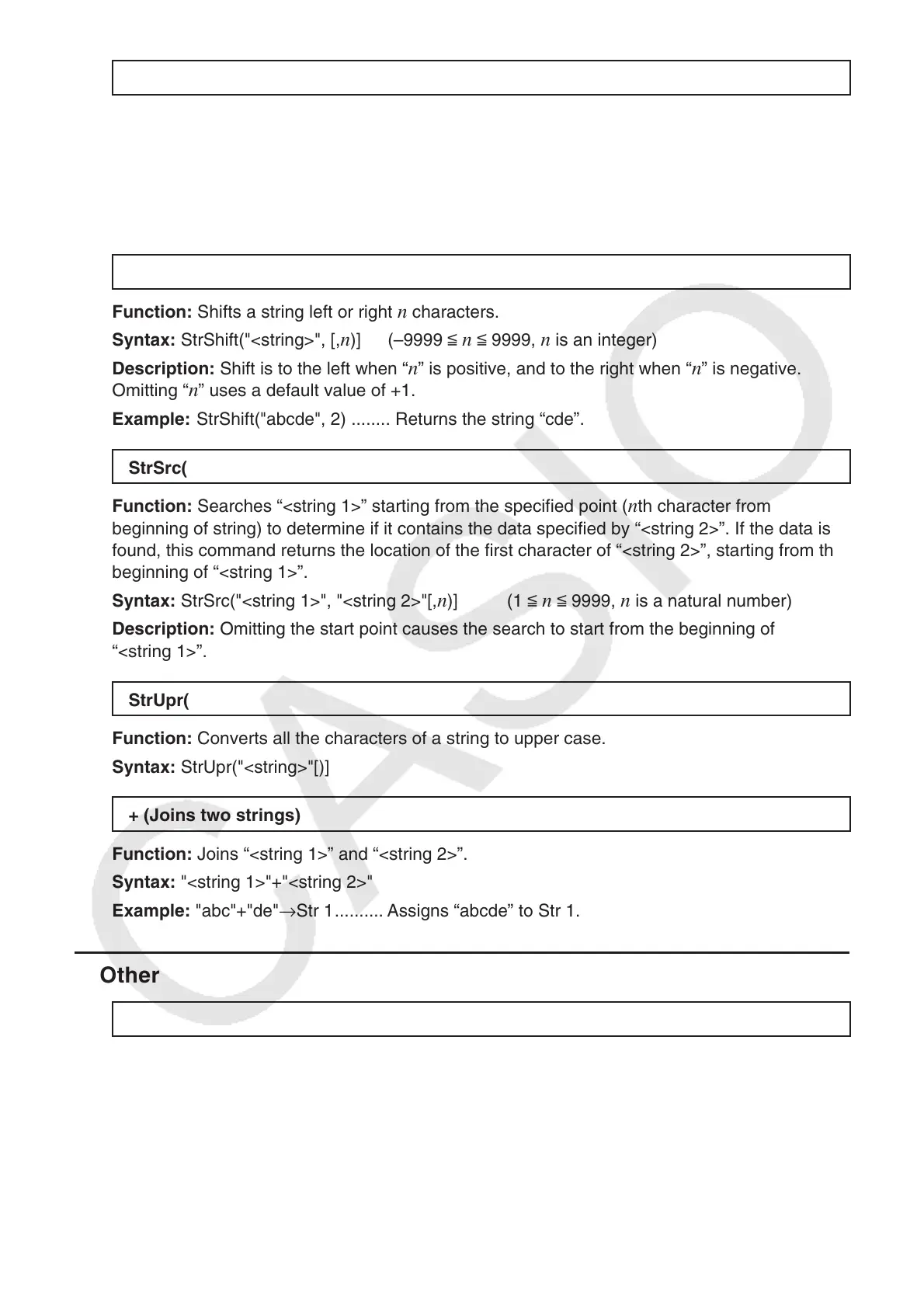8-27
StrRotate(
Function: Rotates the left side part and right side part of a string at the
n th character.
Syntax: StrRotate("<string>", [,
n )] (–9999 < n < 9999, n is an integer)
Description: Rotation is to the left when “
n ” is positive, and to the right when “ n ” is negative.
Omitting “
n ” uses a default value of +1.
Example: StrRotate("abcde", 2) ........ Returns the string “cdeab”.
StrShift(
Function: Shifts a string left or right n characters.
Syntax: StrShift("<string>", [,
n )] (–9999 < n < 9999, n is an integer)
Description: Shift is to the left when “
n ” is positive, and to the right when “ n ” is negative.
Omitting “ n ” uses a default value of +1.
Example: StrShift("abcde", 2) ........ Returns the string “cde”.
StrSrc(
Function: Searches “<string 1>” starting from the specified point ( n th character from
beginning of string) to determine if it contains the data specified by “<string 2>”. If the data is
found, this command returns the location of the first character of “<string 2>”, starting from the
beginning of “<string 1>”.
Syntax: StrSrc("<string 1>", "<string 2>"[,
n )] (1 < n < 9999, n is a natural number)
Description: Omitting the start point causes the search to start from the beginning of
“<string 1>”.
StrUpr(
Function: Converts all the characters of a string to upper case.
Syntax: StrUpr("<string>"[)]
+ (Joins two strings)
Function: Joins “<string 1>” and “<string 2>”.
Syntax: "<string 1>"+"<string 2>"
Example: "abc"+"de"→Str 1 .......... Assigns “abcde” to Str 1.
k Other
RclCapt
Function: Displayed the contents specified by the capture memory number.
Syntax: RclCapt <capture memory number> (capture memory number: 1 to 20)
