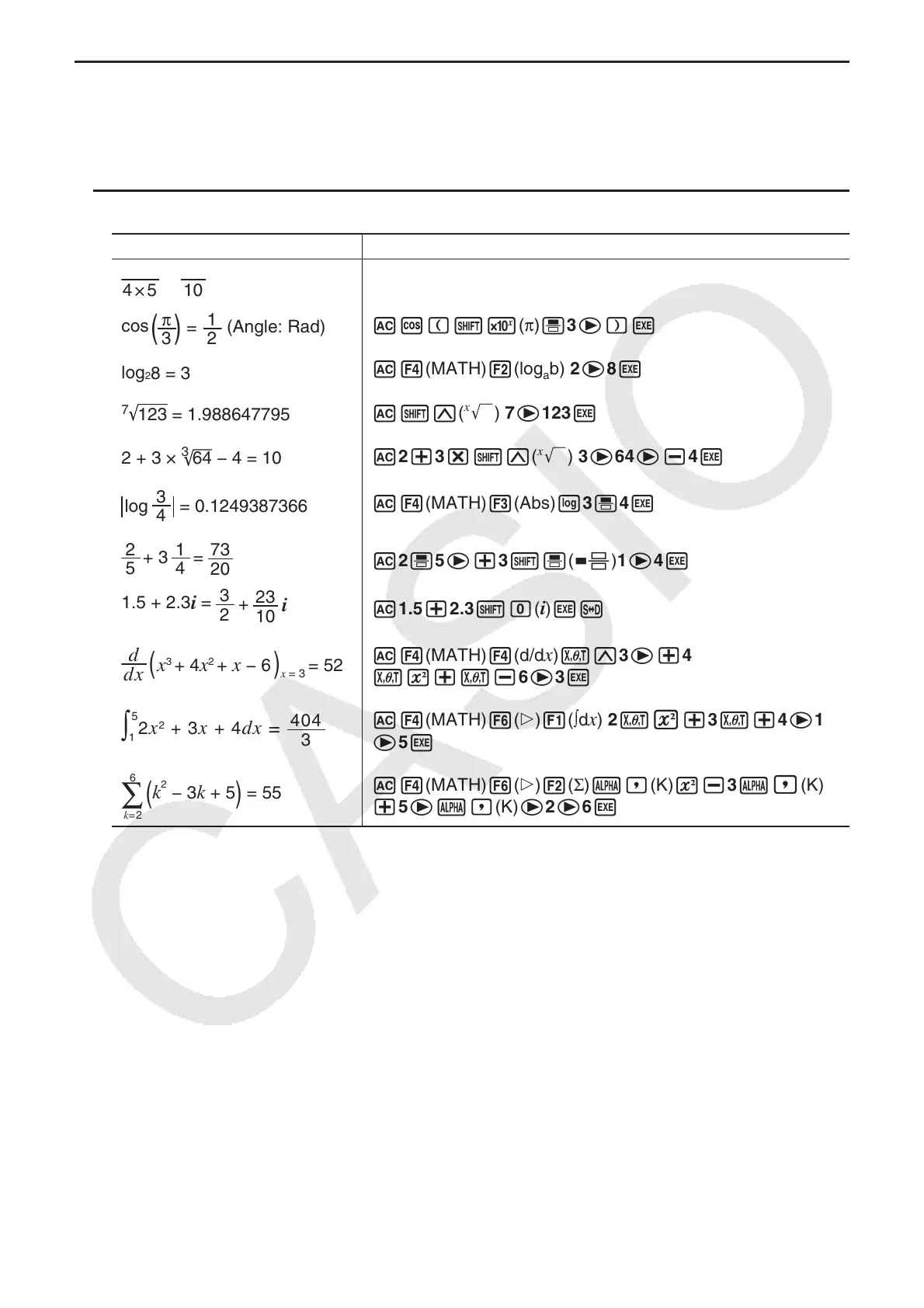1-25
k Calculation Operations in the Math Input/Output Mode
This section introduces Math input/output mode calculation examples.
• For details about calculation operations, see “Chapter 2 Manual Calculations”.
u Performing Function Calculations Using Math Input/Output Mode
Example Operation
=
4×5
6
10
3
( )
=
3
π
2
1
cos
(Angle: Rad)
log
2
8 = 3
123 = 1.988647795
7
2 + 3 ×
3
64 − 4 = 10
A6'4*5w
Ac(!5(π)'3e)w
A4(MATH)2(log
a
b) 2e8w
A!M(
x
') 7e123w
A2+3*!M(
x
') 3e64e-4w
4
3
= 0.1249387366log
A4(MATH)3(Abs)l3'4w
20
73
5
2
+ 3 =
4
1
A2'5e+3!'(()1e4w
10
23
+
2
3
1.5 + 2.3
i
=
A1.5+2.3!a(i)wf
dx
d
( )
x
3
+ 4
x
2
+
x
− 6
x = 3
= 52
A4(MATH)4(d/d
x)vM3e+4
vx+v-6e3w
2
x
2
+ 3
x
+ 4
dx
=
3
404
∫
5
1
A4(MATH)6(g)1(∫dx) 2vx+3v+4e1
e5w
(
k
2
− 3
k
+ 5
)
= 55
∑
k
=2
6
A4(MATH)6(g)2(Σ)a,(K)x-3a,(K)
+5ea,(K)e2e6w