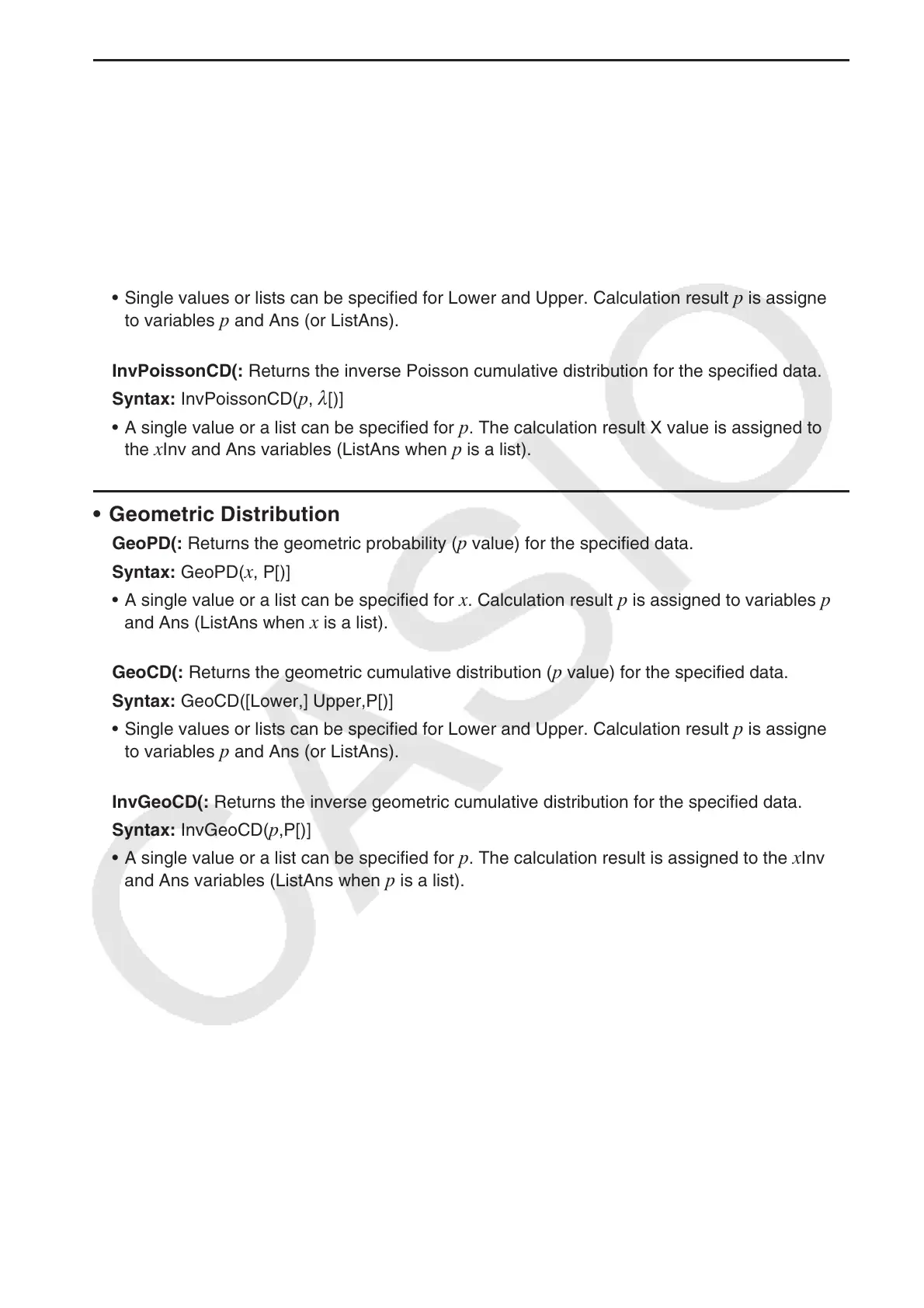8-45
• Poisson Distribution
PoissonPD(: Returns the Poisson probability ( p value) for the specified data.
Syntax: PoissonPD(
x, [)]
• A single value or a list can be specified for
x . Calculation result p is assigned to variables p
and Ans (ListAns when x is a list).
PoissonCD(: Returns the Poisson cumulative distribution (
p value) for the specified data.
Syntax: PoissonCD([Lower,] Upper,
[)]
• Single values or lists can be specified for Lower and Upper. Calculation result
p is assigned
to variables
p and Ans (or ListAns).
InvPoissonCD(: Returns the inverse Poisson cumulative distribution for the specified data.
Syntax: InvPoissonCD(
p, [)]
• A single value or a list can be specified for
p . The calculation result X value is assigned to
the x Inv and Ans variables (ListAns when p is a list).
• Geometric Distribution
GeoPD(: Returns the geometric probability ( p value) for the specified data.
Syntax: GeoPD(
x , P[)]
• A single value or a list can be specified for
x . Calculation result p is assigned to variables p
and Ans (ListAns when x is a list).
GeoCD(: Returns the geometric cumulative distribution (
p value) for the specified data.
Syntax: GeoCD([Lower,] Upper,P[)]
• Single values or lists can be specified for Lower and Upper. Calculation result
p is assigned
to variables p and Ans (or ListAns).
InvGeoCD(: Returns the inverse geometric cumulative distribution for the specified data.
Syntax: InvGeoCD(
p ,P[)]
• A single value or a list can be specified for
p . The calculation result is assigned to the x Inv
and Ans variables (ListAns when p is a list).