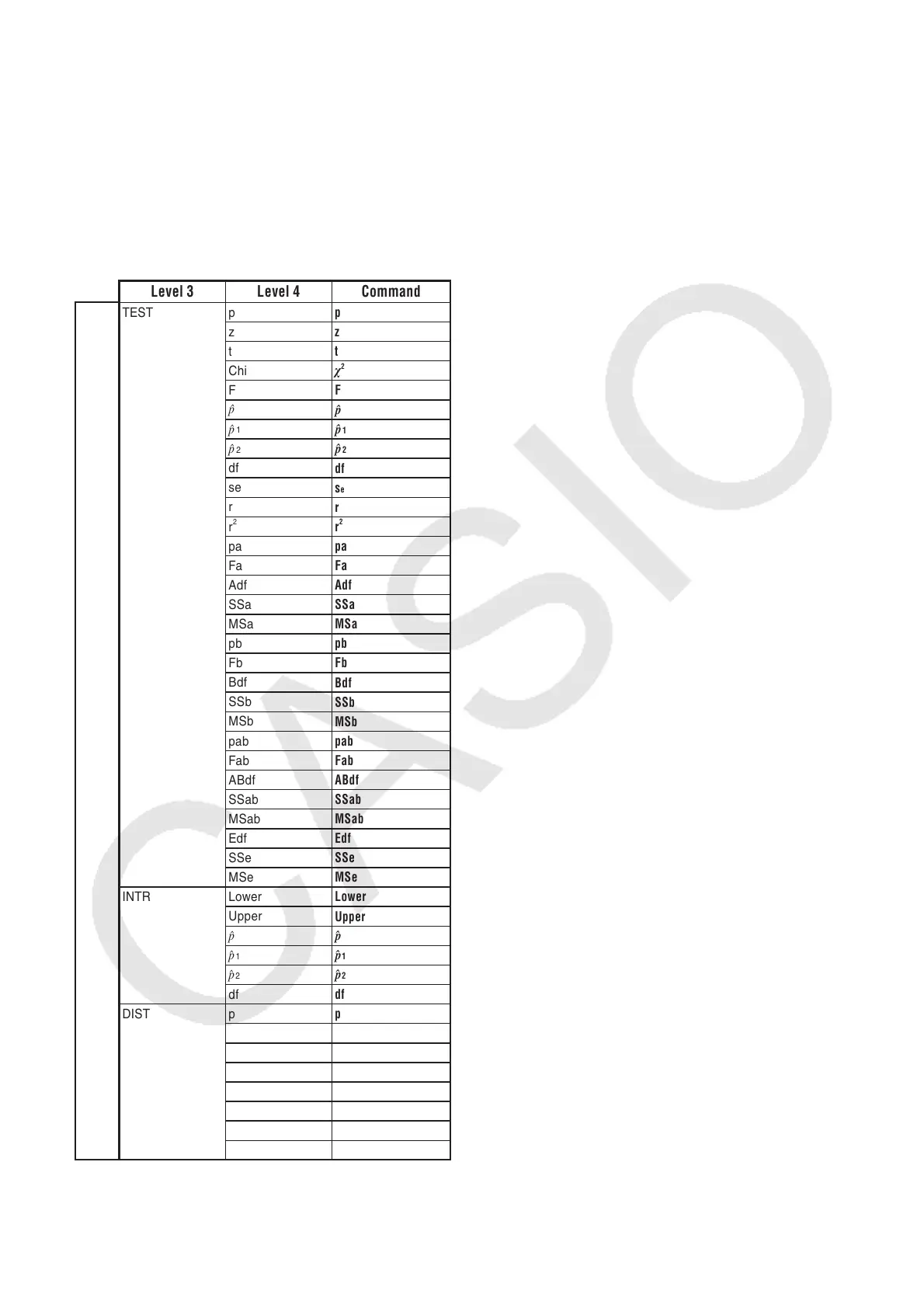8-59
*
7
Metric conversion commands (commands
included in K6(g)1(CONVERT)) are
supported only when the Metric Conversion
add-in application is installed.
*
8
Selecting “OPEN” displays a dialog box for
specifying an image file. The storage memory
location (folder name and file name) of the
specified image will be input. For example:
"Pict\Pict01.g3p".
Level 3 Level 4 Command
*9 TEST p
p
z
z
t
t
Chi
2
F
F
pˆ
pˆ
pˆ
1
pˆ
1
pˆ
2
pˆ
2
df
df
se
s
e
r
r
r
2
r
2
pa
pa
Fa
Fa
Adf
Adf
SSa
SSa
MSa
MSa
pb
pb
Fb
Fb
Bdf
Bdf
SSb
SSb
MSb
MSb
pab
pab
Fab
Fab
ABdf
ABdf
SSab
SSab
MSab
MSab
Edf
Edf
SSe
SSe
MSe
MSe
INTR Lower
Lower
Upper
Upper
pˆ
pˆ
pˆ
1
pˆ
1
pˆ
2
pˆ
2
df
df
DIST p
p
xInv
xInv
x1InvN
x1InvN
x2InvN
x2InvN
zLow
zLo
w
zUp
zUp
tL
ow
tLow
tUp
tUp
