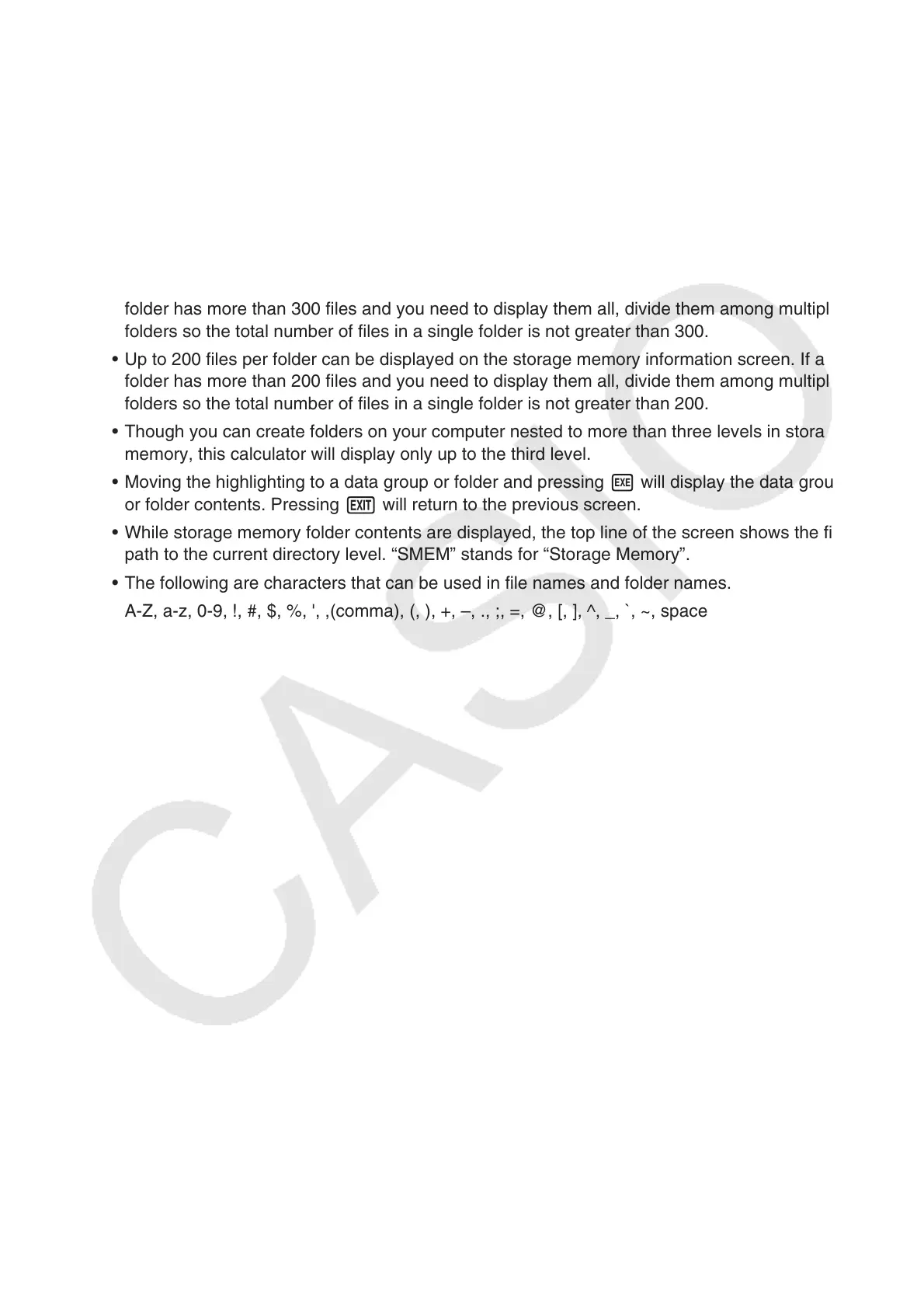11-2
• Use the cursor f and c keys to move the highlighting and check the number of bytes
used by each type of data.
• The status bar shows the remaining capacity of the currently displayed memory area (main
or storage).
• If the name of a file transferred to storage memory from your computer or other source
has a file name that is more than eight characters long, its name will abbreviated to
eight characters when displayed on the storage memory information screen (Example:
AAAABBBBCC.txt > AAAABB~1.txt). Also, if a file name extension has more than three
characters, everything after the third character of the file name extension will be trimmed off.
• Up to 300 files per folder can be displayed on the main memory information screen. If a
folder has more than 300 files and you need to display them all, divide them among multiple
folders so the total number of files in a single folder is not greater than 300.
• Up to 200 files per folder can be displayed on the storage memory information screen. If a
folder has more than 200 files and you need to display them all, divide them among multiple
folders so the total number of files in a single folder is not greater than 200.
• Though you can create folders on your computer nested to more than three levels in storage
memory, this calculator will display only up to the third level.
• Moving the highlighting to a data group or folder and pressing w will display the data group
or folder contents. Pressing J will return to the previous screen.
• While storage memory folder contents are displayed, the top line of the screen shows the file
path to the current directory level. “SMEM” stands for “Storage Memory”.
• The following are characters that can be used in file names and folder names.
A-Z, a-z, 0-9, !, #, $, %, ', ,(comma), (, ), +, –, ., ;, =, @, [, ], ^, _, `, ~, space
