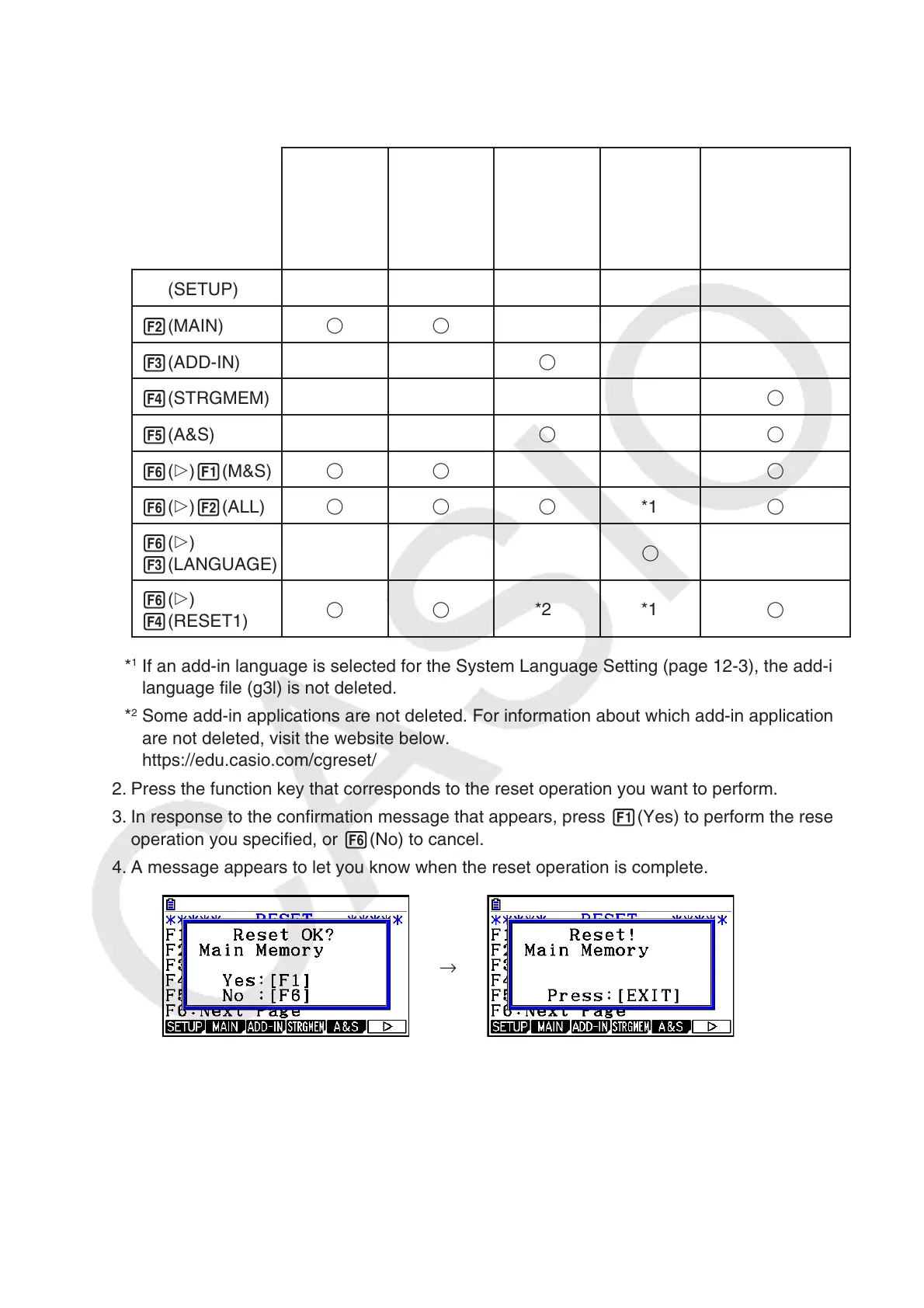12-5
The following table shows the functions of the function keys. You can use the function keys
to delete the specific data you want.
Function Key Functions
Initialize
Setup
Information
Delete Main
Memory
Data
Delete
Add-in
Applications
Delete
Add-in
Languages
Delete Storage
Memory Data
(Excluding Add-in
Applications and
Languages)
1(SETUP)
2(MAIN)
3(ADD-IN)
4(STRGMEM)
5(A&S)
6( g) 1(M&S)
6( g) 2(ALL)
*1
6( g)
3(LANGUAGE)
6( g)
4(RESET1)
*2 *1
*
1
If an add-in language is selected for the System Language Setting (page 12-3), the add-in
language file (g3l) is not deleted.
*
2
Some add-in applications are not deleted. For information about which add-in applications
are not deleted, visit the website below.
https://edu.casio.com/cgreset/
2. Press the function key that corresponds to the reset operation you want to perform.
3. In response to the confirmation message that appears, press 1
(Yes) to perform the reset
operation you specified, or 6(No) to cancel.
4. A message appears to let you know when the reset operation is complete.
→
Screen produced when
2(MAIN) is pressed in step 2.
Screen produced when
1(Yes) is pressed in step 3.
Important!
Note that deleting add-in language data causes the language setting to switch automatically to
English. The deleted language will no longer be available for display.