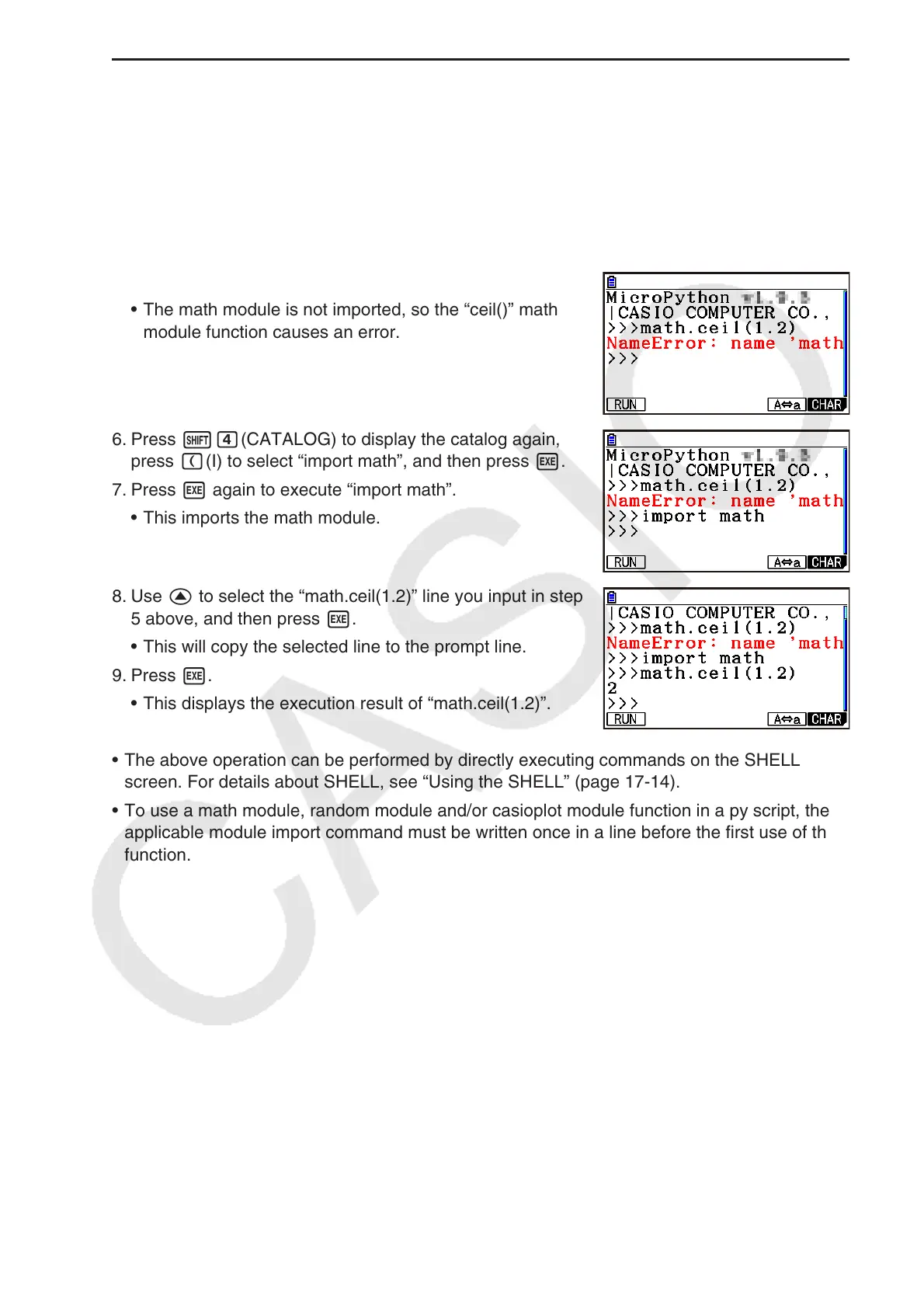17-13
Operation Example: To use math module functions u
1. From the file list screen, press 4(SHELL).
2. Press !e(CATALOG) to display the catalog.
3. Press 6(CAT) to display the category screen, and then press d(math).
4. Perform the key operation sequence below.
h(M)w (Inputs “math.”)
!e(CATALOG)I(C)w (Inputs “ceil()”)
5. Press b.cw.
The math module is not imported, so the “ceil()” math •
module function causes an error.
6. Press !e(CATALOG) to display the catalog again,
press ((I) to select “import math”, and then press w.
7. Press w again to execute “import math”.
This imports the math module. •
8. Use f to select the “math.ceil(1.2)” line you input in step
5 above, and then press w.
This will copy the selected line to the prompt line.•
9. Press w.
This displays the execution result of “math.ceil(1.2)”. •
The above operation can be performed by directly executing commands on the SHELL •
screen. For details about SHELL, see “Using the SHELL” (page 17-14).
To use a math module, random module and/or casioplot module function in a py script, the •
applicable module import command must be written once in a line before the first use of the
function.
