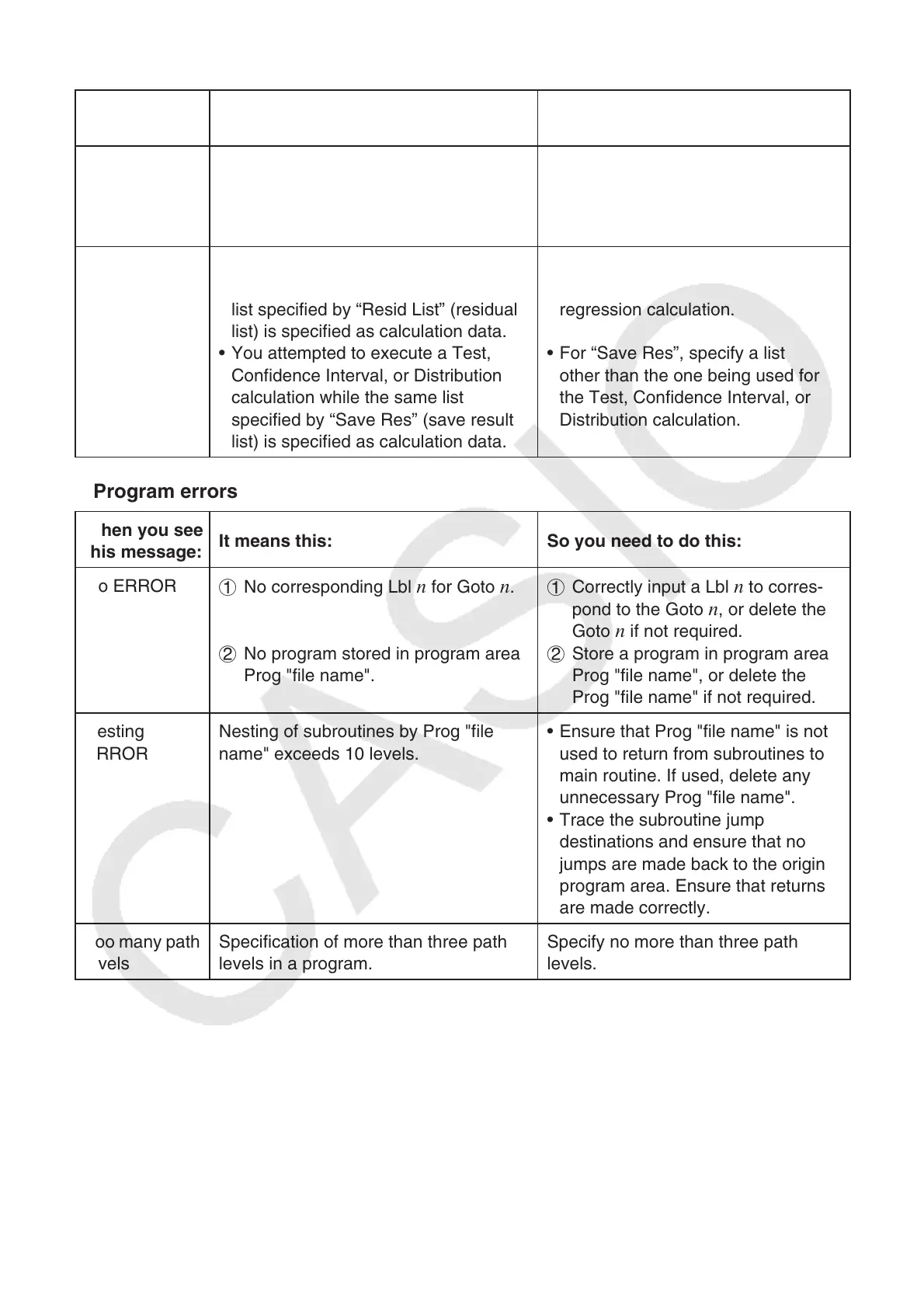α-5
• Statistics mode errors
When you see
this message:
It means this: So you need to do this:
Condition
ERROR
You are attempting to display multiple
statistical graphs of different types.
Press 1(GRAPH)4(SELECT) to
display the graph On/Off screen, and
then select “DrawOn” only for graphs
of the same type.
Data in use • You attempted to execute a
regression calculation while the same
list specified by “Resid List” (residual
list) is specified as calculation data.
• You attempted to execute a Test,
Confidence Interval, or Distribution
calculation while the same list
specified by “Save Res” (save result
list) is specified as calculation data.
• For “Resid List”, specify a list other
than the one being used for the
regression calculation.
• For “Save Res”, specify a list
other than the one being used for
the Test, Confidence Interval, or
Distribution calculation.
• Program errors
When you see
this message:
It means this: So you need to do this:
Go ERROR
1 No corresponding Lbl
n for Goto n .
2 No program stored in program area
Prog "file name".
1 Correctly input a Lbl n to corres-
pond to the Goto n , or delete the
Goto n if not required.
2 Store a program in program area
Prog "file name", or delete the
Prog "file name" if not required.
Nesting
ERROR
Nesting of subroutines by Prog "file
name" exceeds 10 levels.
• Ensure that Prog "file name" is not
used to return from subroutines to
main routine. If used, delete any
unnecessary Prog "file name".
• Trace the subroutine jump
destinations and ensure that no
jumps are made back to the original
program area. Ensure that returns
are made correctly.
Too many path
levels
Specification of more than three path
levels in a program.
Specify no more than three path
levels.
