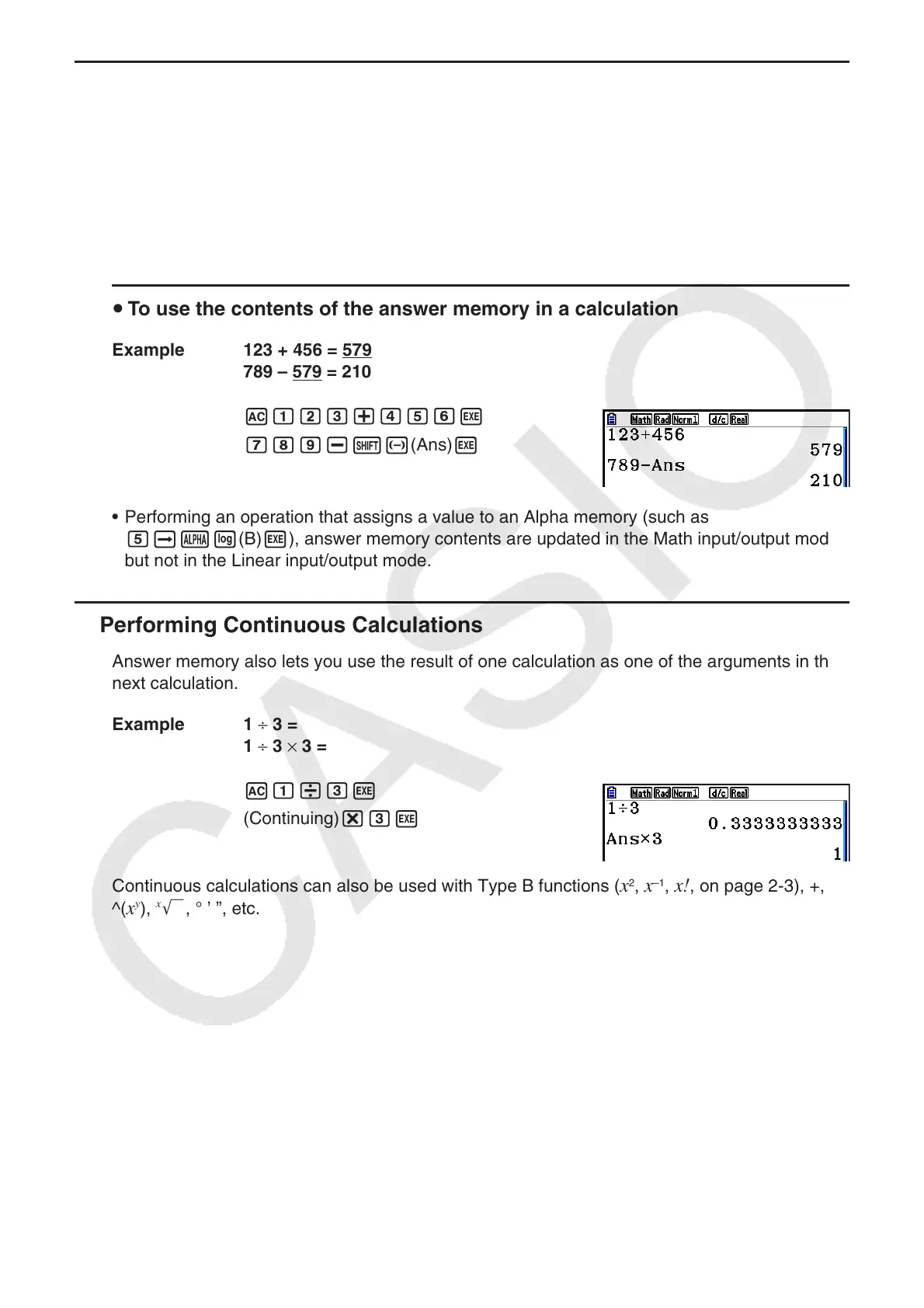2-11
k Answer Function
The Answer Function automatically stores the last result you calculated by pressing w
(unless the w key operation results in an error). The result is stored in the answer memory.
• The largest value that the answer memory can hold is 15 digits for the mantissa and 2 digits
for the exponent.
• Answer memory contents are not cleared when you press the A key or when you switch
power off.
u To use the contents of the answer memory in a calculation
Example 123 + 456 = 579
789 – 579 = 210
Abcd+efgw
hij-!-(Ans) w
• Performing an operation that assigns a value to an Alpha memory (such as
faal(B) w), answer memory contents are updated in the Math input/output mode
but not in the Linear input/output mode.
k Performing Continuous Calculations
Answer memory also lets you use the result of one calculation as one of the arguments in the
next calculation.
Example 1 ÷ 3 =
1 ÷ 3 × 3 =
Ab/dw
(Continuing) *dw
Continuous calculations can also be used with Type B functions (
x
2
, x
–1
, x! , on page 2-3), +, –,
^(
x
y
),
x
', ° ’ ”, etc.