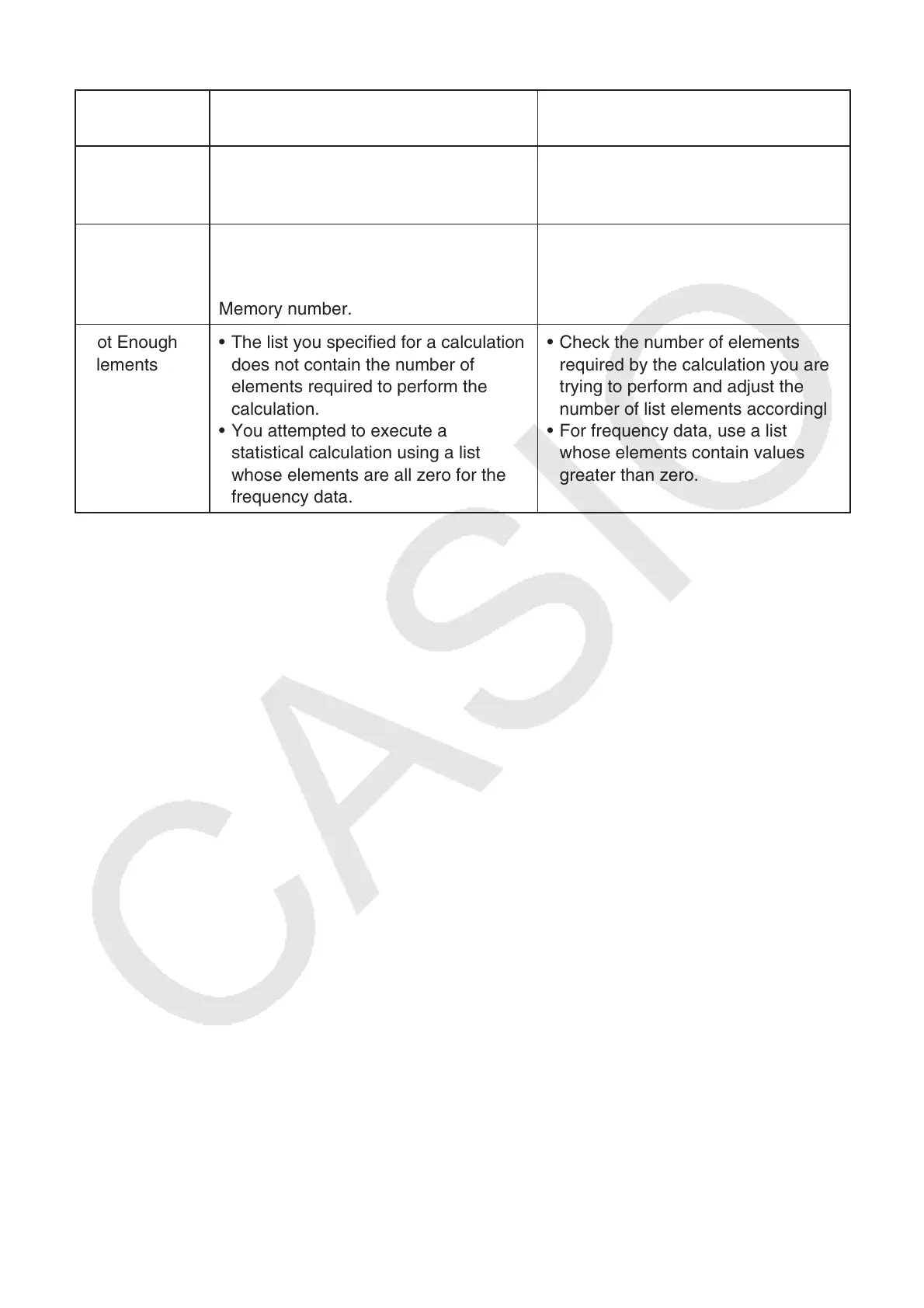α-13
• Other errors
When you see
this message:
It means this: So you need to do this:
No Data The specified data does not exist.
(Occurs when a list or variable that
does not contain data is referenced.)
Change the data specification.
No File Attempting to recall a file from Picture
Memory (1 through 20) when there is
no file located at the applicable Picture
Memory number.
Specify a Picture Memory number
where a file is stored.
Not Enough
Elements
• The list you specified for a calculation
does not contain the number of
elements required to perform the
calculation.
• You attempted to execute a
statistical calculation using a list
whose elements are all zero for the
frequency data.
• Check the number of elements
required by the calculation you are
trying to perform and adjust the
number of list elements accordingly.
• For frequency data, use a list
whose elements contain values
greater than zero.