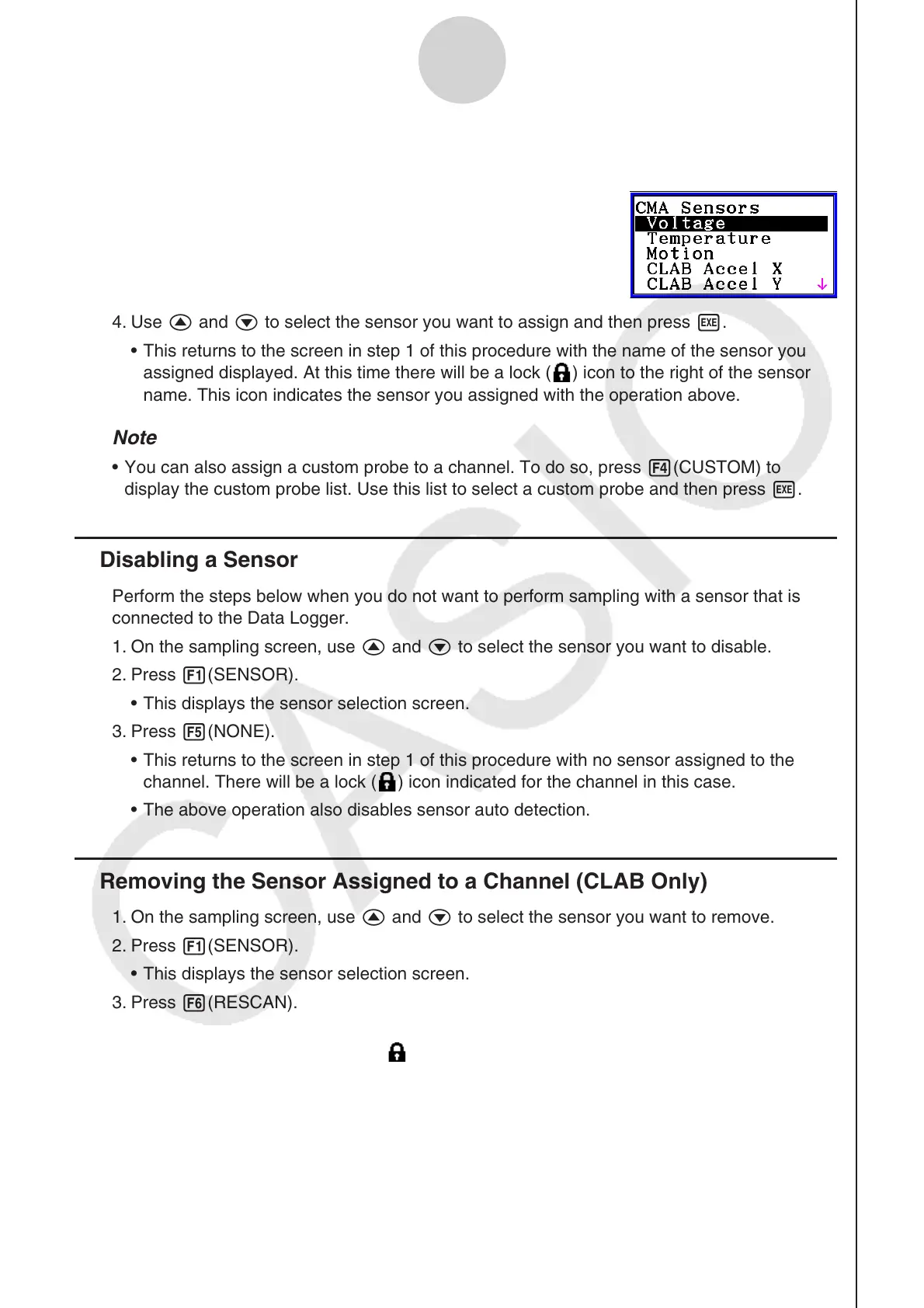ε-11
Selecting a Sensor
Pressing a function key displays a dialog box like the one shown below. This shows the
sensors that can be assigned to the selected channel.
4. Use f and c to select the sensor you want to assign and then press w.
This returns to the screen in step 1 of this procedure with the name of the sensor you
assigned displayed. At this time there will be a lock (
) icon to the right of the sensor
name. This icon indicates the sensor you assigned with the operation above.
Note
You can also assign a custom probe to a channel. To do so, press 4(CUSTOM) to
display the custom probe list. Use this list to select a custom probe and then press w.
Disabling a Sensor
Perform the steps below when you do not want to perform sampling with a sensor that is
connected to the Data Logger.
1. On the sampling screen, use f and c to select the sensor you want to disable.
2. Press 1(SENSOR).
This displays the sensor selection screen.
3. Press 5(NONE).
This returns to the screen in step 1 of this procedure with no sensor assigned to the
channel. There will be a lock (
) icon indicated for the channel in this case.
The above operation also disables sensor auto detection.
Removing the Sensor Assigned to a Channel (CLAB Only)
1. On the sampling screen, use f and c to select the sensor you want to remove.
2. Press 1(SENSOR).
This displays the sensor selection screen.
3. Press 6(RESCAN).
This returns to the screen in step 1 of this procedure with no sensor assigned to the
channel. There will be no lock (
) icon indicated for the channel in this case.
The above operation also enables sensor auto detection.
•
•
•
k
•
•
•
k
•
•
•