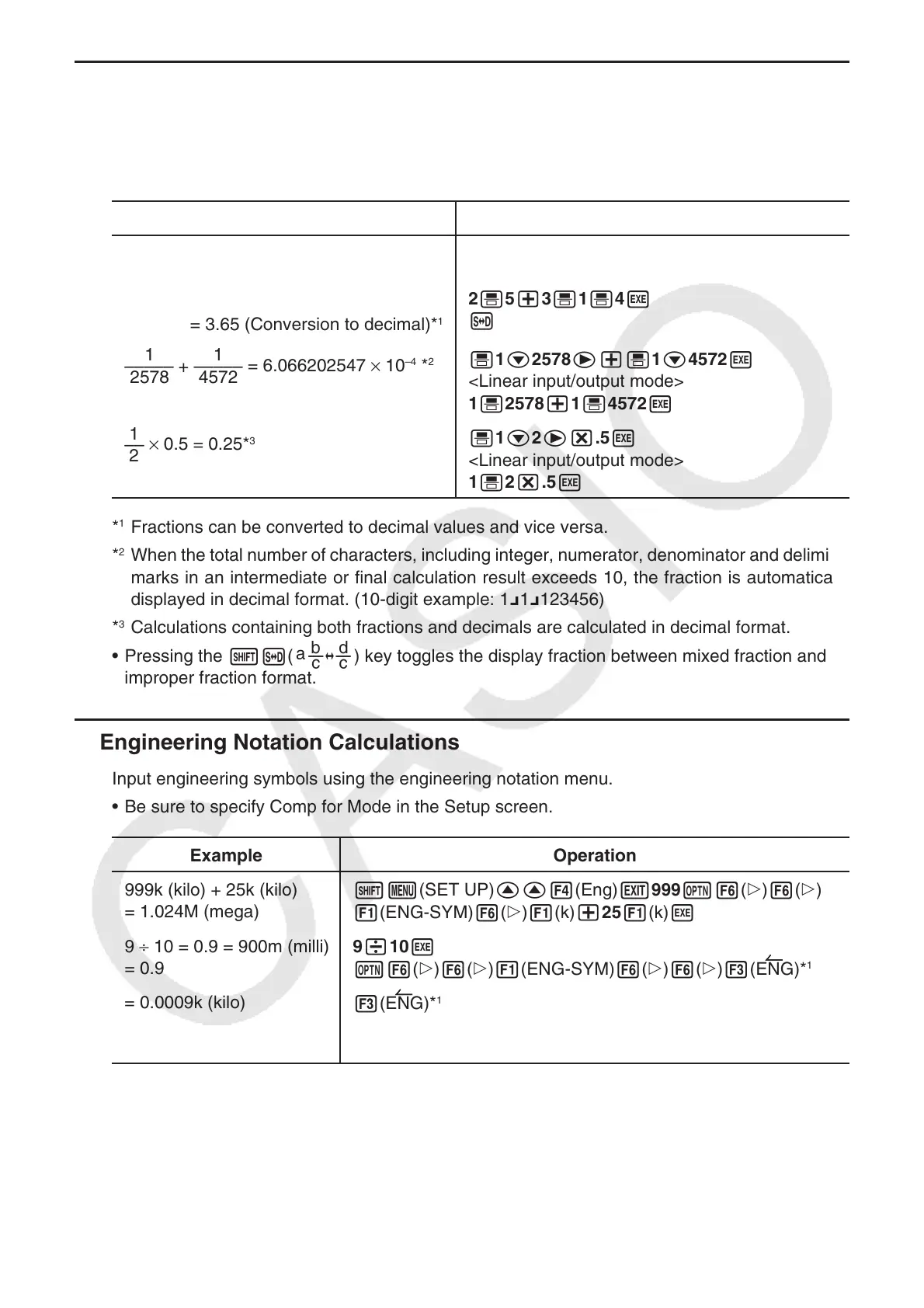2-23
k Fractions
• In the Math input/output mode, the fraction input method is different from that described
below. For fraction input operations in the Math input/output mode, see page 1-16.
• Be sure to specify Comp for Mode in the Setup screen.
Example Operation
2 1 73
–– + 3 –– = ––
5 4 20
= 3.65 (Conversion to decimal)*
1
'2c5e+!'(&) 3e1c4w
<Linear input/output mode>
2'5+3'1'4w
f
1 1
––––– + ––––
2578 4572
= 6.066202547
× 10
–4
*
2
'1c2578e+'1c4572w
<Linear input/output mode>
1'2578+1'4572w
1
––
2
× 0.5 = 0.25*
3
'1c2e*.5w
<Linear input/output mode>
1'2*.5w
*
1
Fractions can be converted to decimal values and vice versa.
*
2
When the total number of characters, including integer, numerator, denominator and delimiter
marks in an intermediate or final calculation result exceeds 10, the fraction is automatically
displayed in decimal format. (10-digit example: 1{1{123456)
*
3
Calculations containing both fractions and decimals are calculated in decimal format.
• Pressing the !f(
<
) key toggles the display fraction between mixed fraction and
improper fraction format.
k Engineering Notation Calculations
Input engineering symbols using the engineering notation menu.
• Be sure to specify Comp for Mode in the Setup screen.
Example Operation
999k (kilo) + 25k (kilo)
= 1.024M (mega)
!m(SET UP)ff4(Eng)J999K6(g)6(g)
1(ENG-SYM)6(g)1(k)+251(k)w
9 ÷ 10 = 0.9 = 900m (milli)
= 0.9
9/10w
K6(g)6(g)1(ENG-SYM)6(g)6(g)3(ENG)*
1
= 0.0009k (kilo)
= 0.9
= 900m
3(ENG)*
1
2(ENG)*
2
2(ENG)*
2
*
1
Converts the displayed value to the next higher engineering unit, by shifting the decimal
point three places to the right.
*
2
Converts the displayed value to the next lower engineering unit, by shifting the decimal point
three places to the left.
