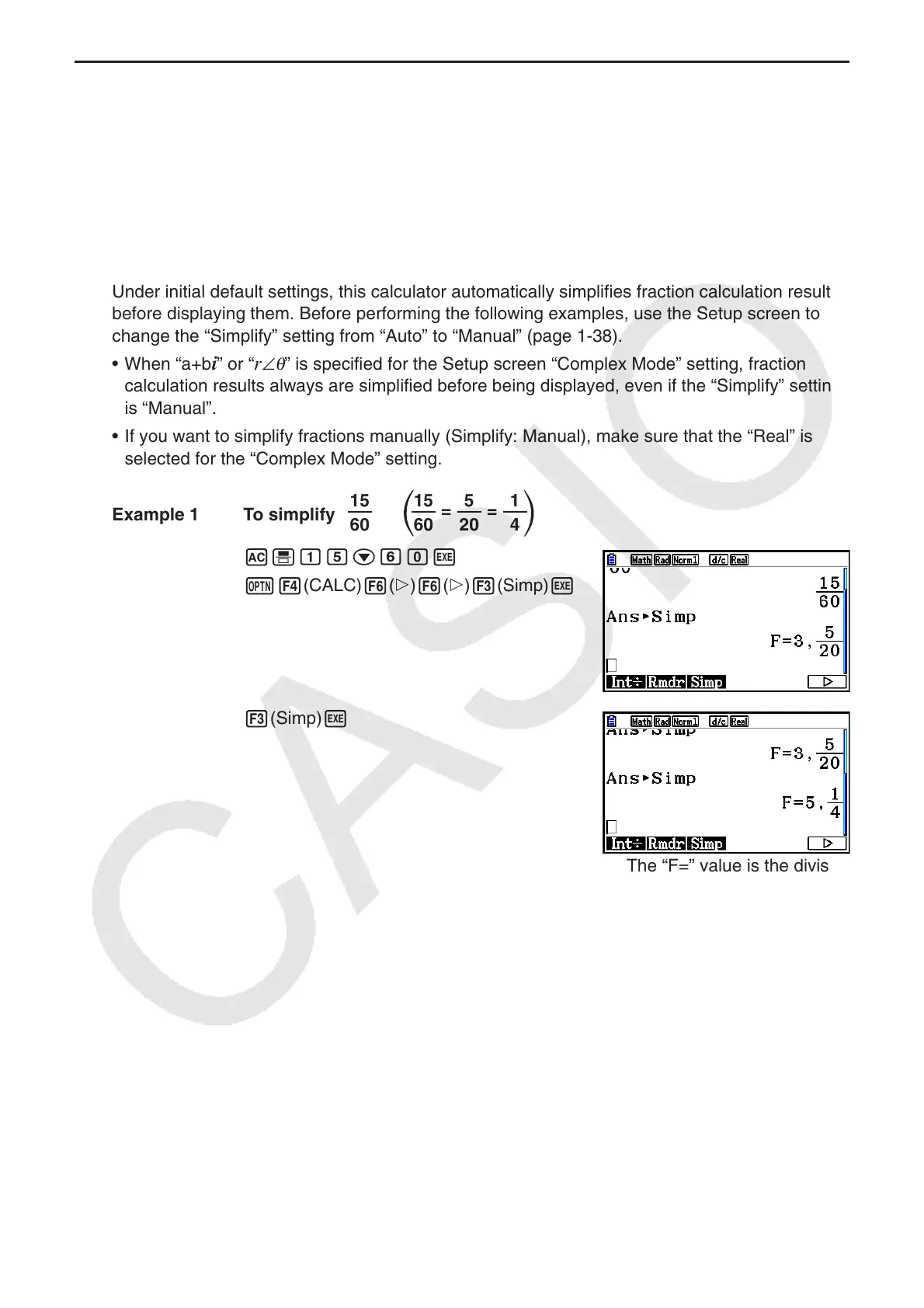2-26
k Simplification [OPTN]-[CALC]-[Simp]
The “'Simp” function can be used to simplify fractions manually. The following operations can
be used to perform simplification when an unsimplified calculation result is on the display.
• {Simp} w ... This function automatically simplifies the displayed calculation result using the
smallest prime number available. The prime number used and the simplified result are
shown on the display.
• {Simp}
n w ... This function performs simplification according to the specified divisor n.
Under initial default settings, this calculator automatically simplifies fraction calculation results
before displaying them. Before performing the following examples, use the Setup screen to
change the “Simplify” setting from “Auto” to “Manual” (page 1-38).
• When “a+b
i” or “r∠
θ
” is specified for the Setup screen “Complex Mode” setting, fraction
calculation results always are simplified before being displayed, even if the “Simplify” setting
is “Manual”.
• If you want to simplify fractions manually (Simplify: Manual), make sure that the “Real” is
selected for the “Complex Mode” setting.
Example 1 To simplify
15
60
==
15
60
5
20
1
4
A'bfcgaw
K4(CALC)
6(g)6(g)3(Simp)w
3(Simp)w
The “F=” value is the divisor.