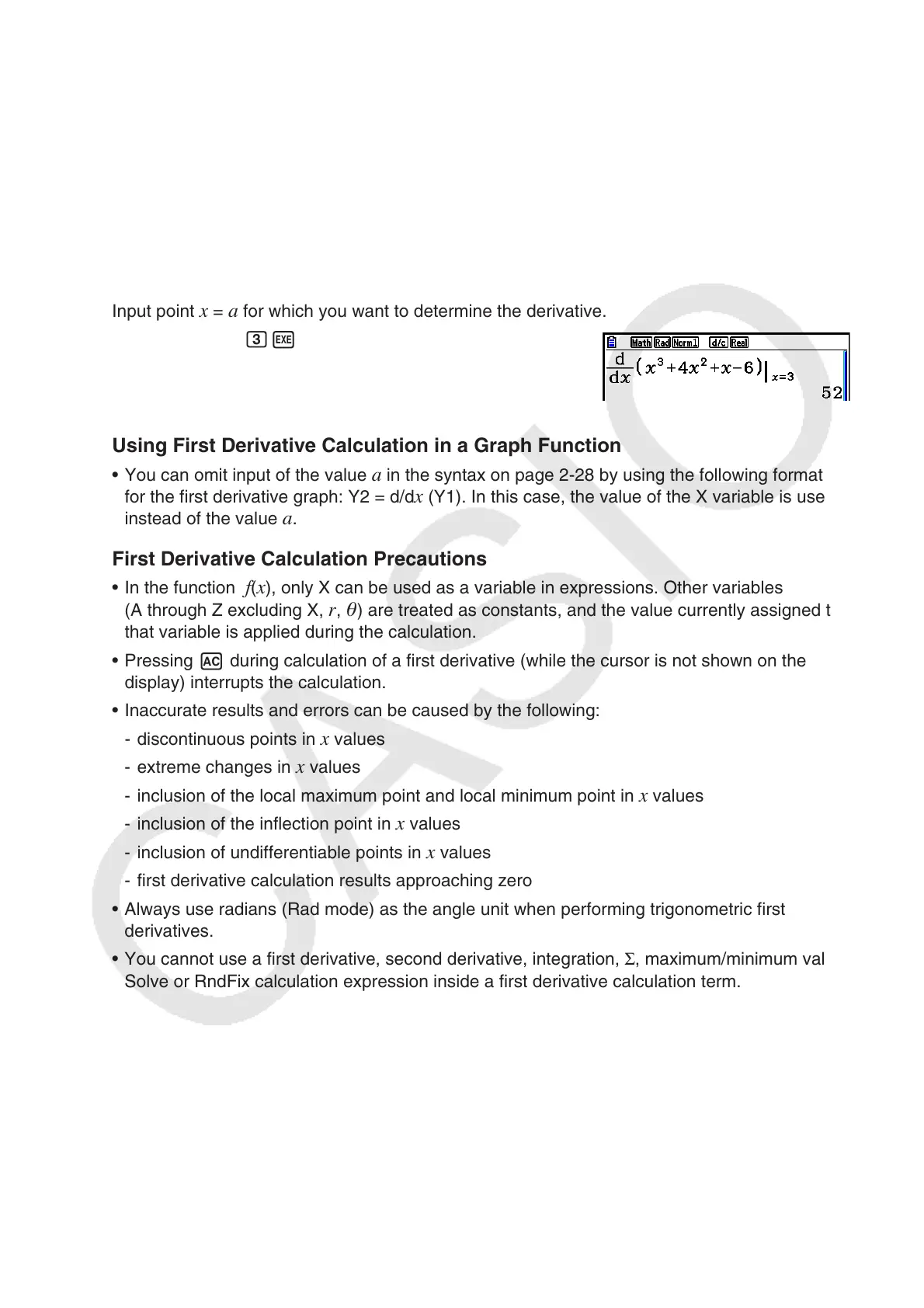2-29
In this definition, infinitesimal is replaced by a sufficiently small A
x, with the value in the
neighborhood of f
'
(a) calculated as:
Example To determine the derivative at
x = 3 for the function y = x
3
+ 4x
2
+ x – 6
Input the function
f(x).
AK4(CALC)2(d/d
x)vMde+evx+v-ge
Input point
x = a for which you want to determine the derivative.
dw
Using First Derivative Calculation in a Graph Function
• You can omit input of the value a in the syntax on page 2-28 by using the following format
for the first derivative graph: Y2 = d/dx (Y1). In this case, the value of the X variable is used
instead of the value a.
First Derivative Calculation Precautions
• In the function f(x), only X can be used as a variable in expressions. Other variables
(A through Z excluding X,
r, ) are treated as constants, and the value currently assigned to
that variable is applied during the calculation.
• Pressing A during calculation of a first derivative (while the cursor is not shown on the
display) interrupts the calculation.
• Inaccurate results and errors can be caused by the following:
- discontinuous points in
x values
- extreme changes in
x values
- inclusion of the local maximum point and local minimum point in
x values
- inclusion of the inflection point in
x values
- inclusion of undifferentiable points in
x values
- first derivative calculation results approaching zero
• Always use radians (Rad mode) as the angle unit when performing trigonometric first
derivatives.
• You cannot use a first derivative, second derivative, integration, Σ, maximum/minimum value,
Solve or RndFix calculation expression inside a first derivative calculation term.
f
(
a
+
A
x
)–
f
(
a
)
f
(
a
)
–––––––––––––
A
x
'
f
(
a
+
A
x
)–
f
(
a
)
f
(
a
)
–––––––––––––
A
x
'
