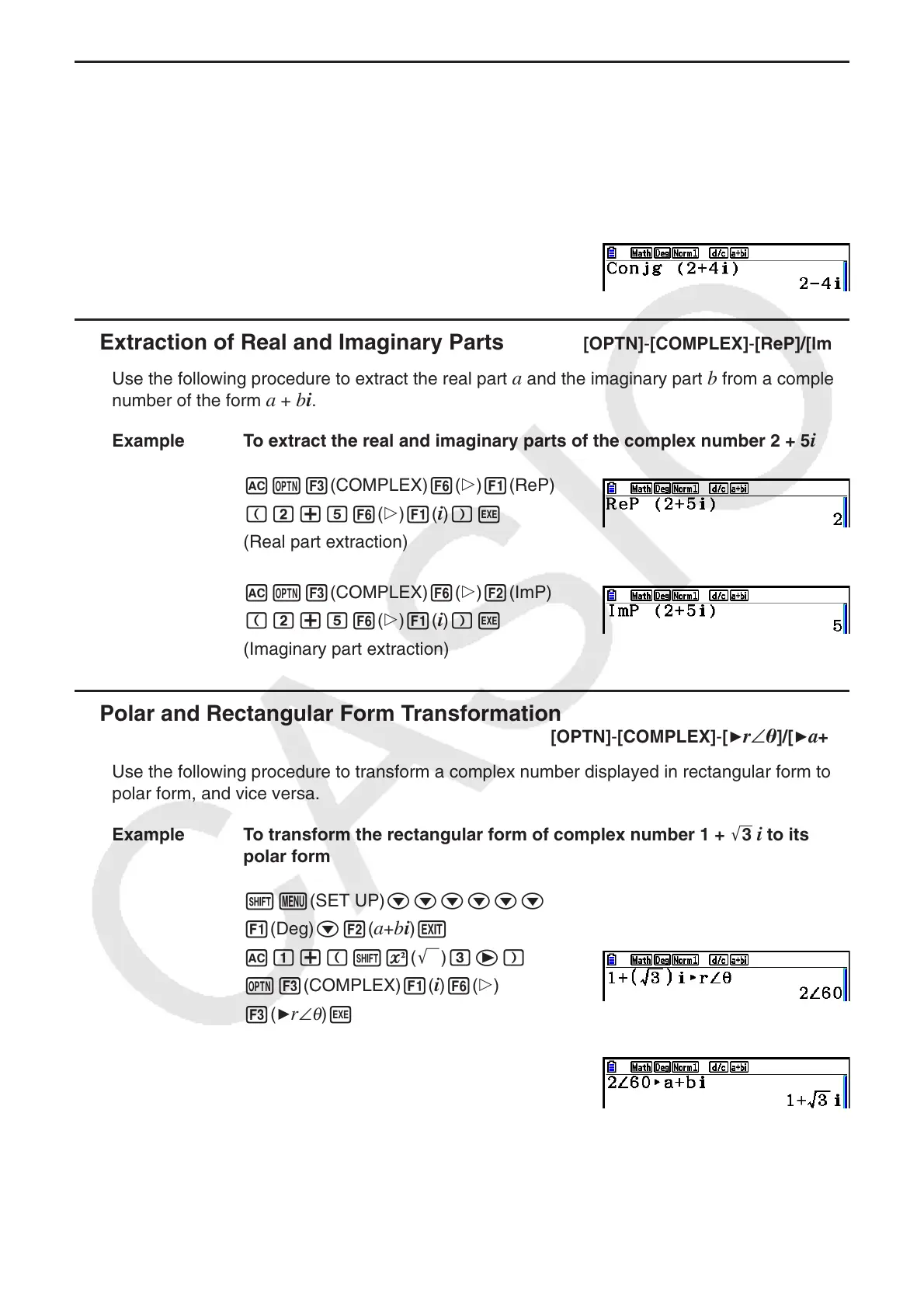2-38
k Conjugate Complex Numbers [OPTN] - [COMPLEX] - [Conjg]
A complex number of the form
a + b i becomes a conjugate complex number of the form
a – b i .
Example To calculate the conjugate complex number for the complex number
2 + 4
i
AK3(COMPLEX) 4(Conjg)
(c+e1(
i ) )w
k Extraction of Real and Imaginary Parts [OPTN] - [COMPLEX] - [ReP]/[lmP]
Use the following procedure to extract the real part
a and the imaginary part b from a complex
number of the form
a + b i .
Example To extract the real and imaginary parts of the complex number 2 + 5
i
AK3(COMPLEX) 6( g) 1(ReP)
(c+f6( g) 1(
i ) )w
(Real part extraction)
AK3(COMPLEX) 6( g) 2(ImP)
(c+f6( g) 1(
i ) )w
(Imaginary part extraction)
k Polar and Rectangular Form Transformation
[OPTN] - [COMPLEX] - [ 'r ∠ ]/[ 'a + bi ]
Use the following procedure to transform a complex number displayed in rectangular form to
polar form, and vice versa.
Example To transform the rectangular form of complex number 1 + ' 3
i to its
polar form
!m(SET UP) cccccc
1(Deg) c2(
a + b i ) J
Ab+(!x( ') de)
K3(COMPLEX) 1(
i ) 6( g)
3(
'r ∠
θ
) w
Ac!v( ∠ ) ga
K3(COMPLEX) 6( g) 4(
'a + b i ) w