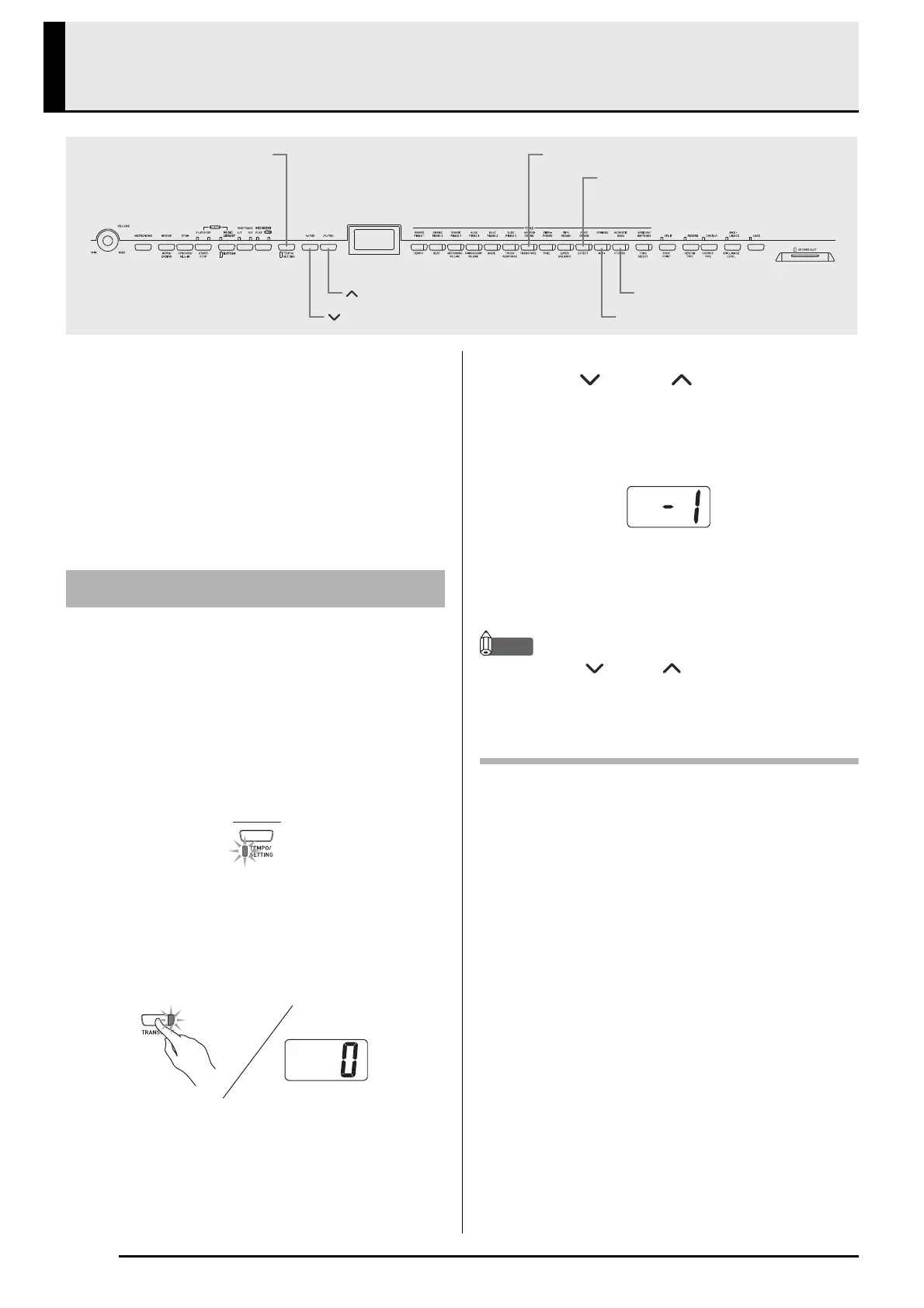E-24
Other Settings
This section explains how to configure key, touch,
pedal, MIDI, and other settings.
• The basic procedure below is used for configuring
all settings. The only difference is the button that
you press to select a parameter.
• See the “Secondary Parameter Reference” on page E-
26 for details about the settings you can configure
using this procedure.
1.
Use the “Secondary Parameter Reference”
on page E-26 to find the parameter whose
setting you want to configure, and note the
applicable parameter button name.
Example: To change key, you would need to use the
TRANSPOSE button.
2.
Press the TEMPO/SETTING button.
• This will cause the button’s lamp to flash.
3.
Press the button you looked up in step 1.
• The button’s lamp will flash and the current setting of
the parameter you are configuring will appear on the
display.
Example: TRANSPOSE button
• If the button has multiple parameters assigned to it,
keep pressing the button until the parameter you
want to configure is displayed. See “Multiple
Parameter Buttons” below for more information.
4.
Use the /NO and /YES buttons to
change the setting of the displayed
parameter.
Example: Lower the transpose setting by one semitone
by changing the displayed value to –1.
5.
Press the TEMPO/SETTING button to
complete the procedure.
• This will cause the button’s lamp to go out.
NOTE
• Pressing the /NO and /YES buttons at the same
time will change the displayed parameter to its default
setting.
Multiple Parameter Buttons
The EFFECT, MIDI, and OTHERS buttons have more
than one parameter assigned to them. Use the
procedures below to select the parameter whose setting
you want to change.
EFFECT
OTHERS
/NO MIDI
TRANSPOSE
TEMPO/SETTING
/YES
Configuring Settings
PX200_e.book 24 ページ 2006年10月13日 金曜日 午後12時5分
