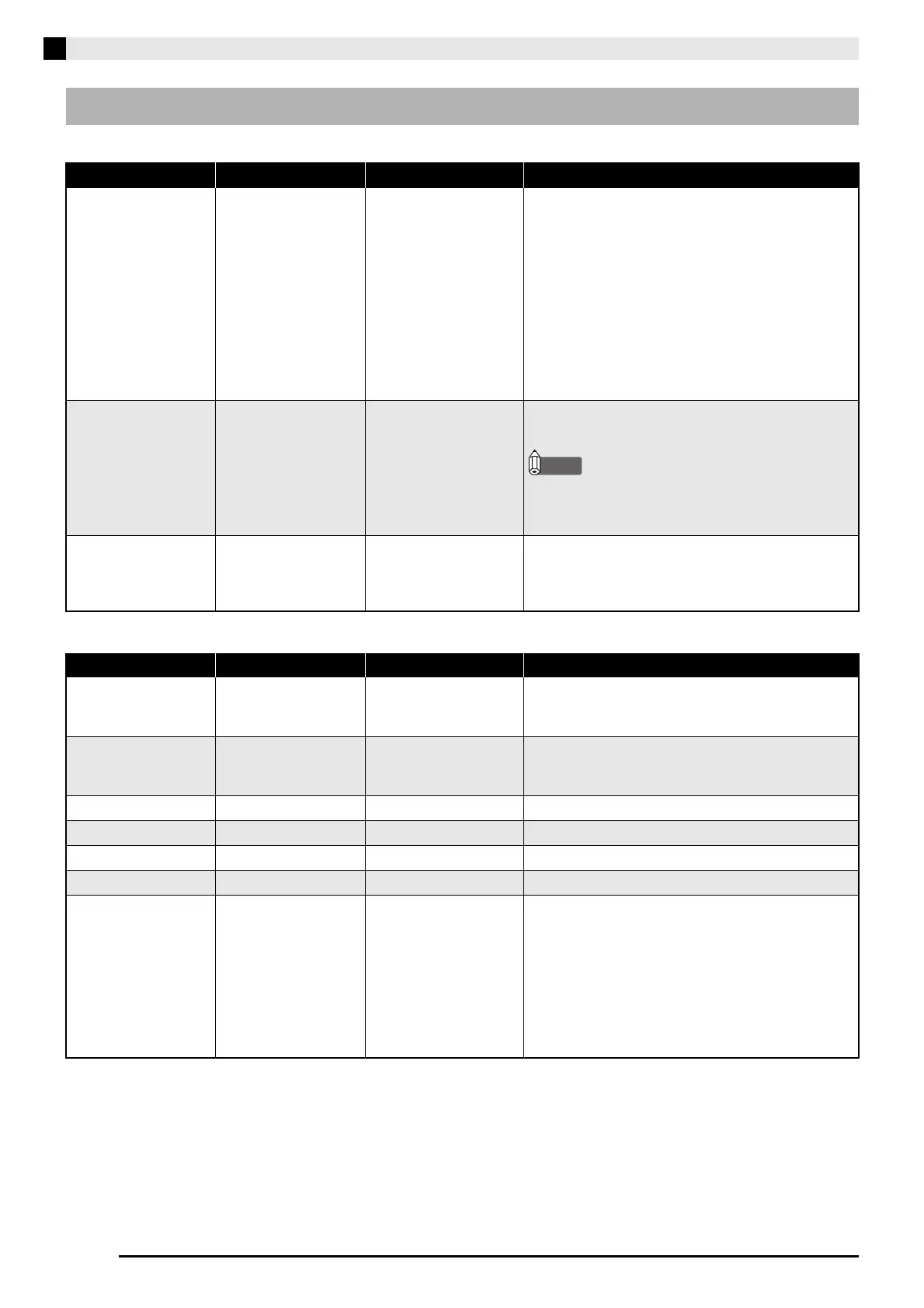E-26
Other Settings
■ Keyboard
■ Tones
Secondary Parameter Reference
Setting Parameter Name Settings Description
Keyboard touch
response
TOUCH RESPONSE oFF : Off
1:Strong sound is
produced even
when relatively
light pressure is
applied.
2:Normal
3:Normal sound is
produced even
when relatively
strong pressure is
applied.
Specifies the relative touch of the keyboard keys.
Key TRANSPOSE –6 to 0 to 5 Raises or lowers the tuning of the digital piano in
semitone steps.
NOTE
• Using TRANSPOSE to raise the key of the digital
piano can cause notes at the highest range of a
tone to become distorted.
Keyboard tuning TUNE –50 to 0 to 50 Raises or lowers the overall pitch of the digital piano
to match another instrument. The setting range is
plus or minus 50 cents (100 cents = 1 semitone) from
the standard pitch of A4 = 440.0Hz.
Setting Parameter Name Settings Description
VARIOUS/GM
TONES button
assignment
TONE SELECT See “Tone List” on page
A-1.
Assigns one of the digital piano’s Various tone, GM
tone, or Drum set to the VARIOUS/GM TONES
button.
Layered tone volume
balance
LAYER BALANCE –24 to 0 to 24 Specifies the volume balance between layered tones.
A lower value reduces the volume level of the
layered tone.
Split point SPLIT POINT A0 to C8* See page E-10.
Reverb type REVERB TYPE 1 to 4 See page E-11.
Chorus type CHORUS TYPE 1 to 4 See page E-11.
Brilliance level BRILLIANCE LEVEL –3 to –1, 1 to 3 See page E-9.
Acoustic Resonance EFFECT A.oF: Off
A.on: On
GRAND PIANO 1, GRAND PIANO 2, and
GRAND PIANO 3 tones only
When the damper pedal is pressed, acoustic
resonance reproduces the harmonic resonance
similar to that of a grand piano. This parameter turns
acoustic resonance on or off. When configuring the
setting of this parameter, use the procedure under
“To change the setting of one of the EFFECT button
parameters” on page E-25.
PX200_03_e.fm 26 ページ 2006年11月1日 水曜日 午前11時56分
