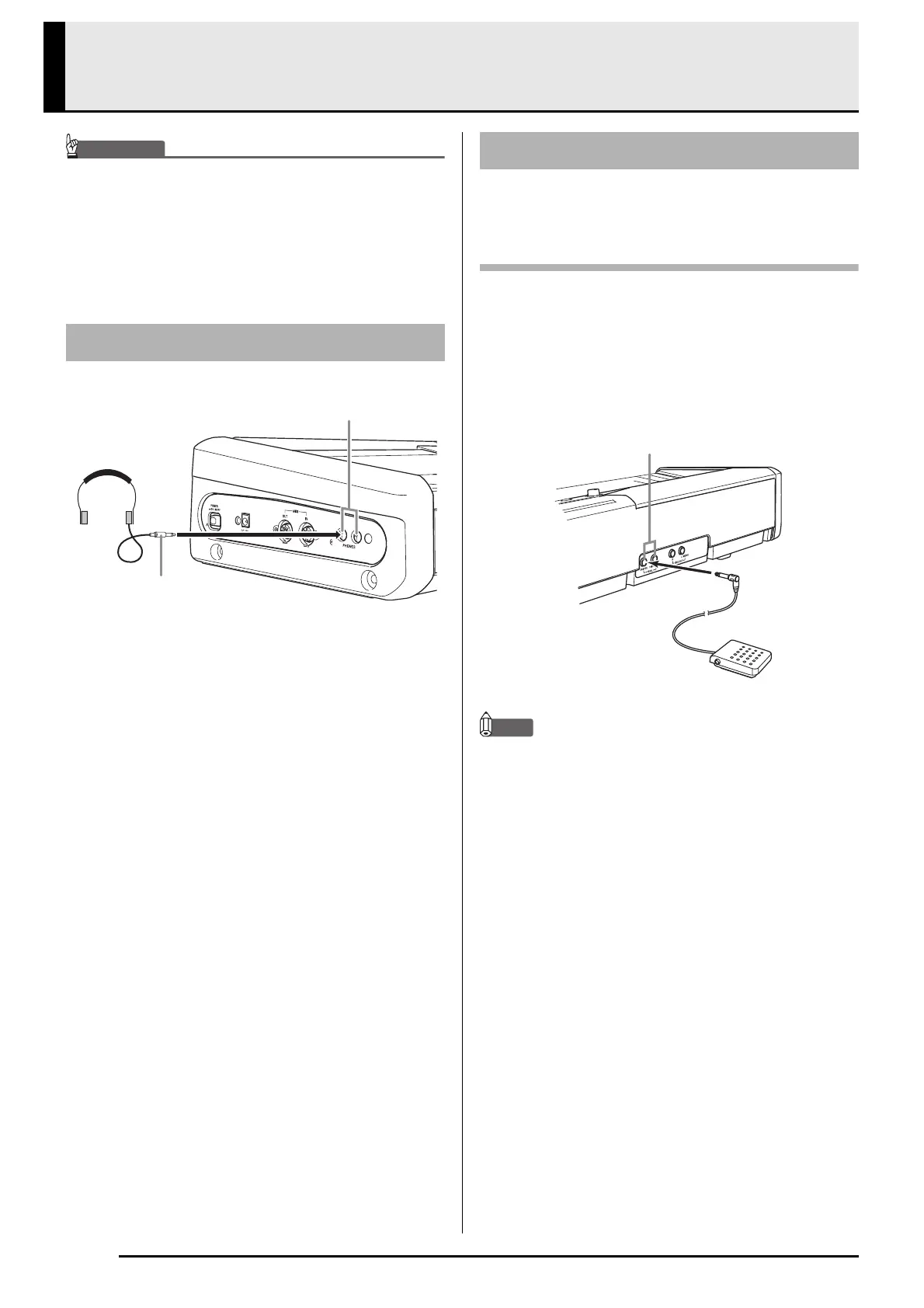E-6
Connections
IMPORTANT!
• Whenever connecting something to the digital piano, first
use the VOLUME controller to set the volume to a low
level. After connecting, you can adjust the volume to the
level you want.
• Whenever you connect any device to the digital piano, be
sure to read the user documentation that comes with the
device.
Left Side
Connect commercially available headphones to the
PHONES jack. Connecting headphones to the
PHONES jack cuts off output to the speakers, which
means you can practice even late at night without
bothering others. To protect your hearing, make sure
that you do not set the volume level too high when
using headphones.
The back of the digital piano has two pedal jacks, one
for a damper pedal and one for a soft/sostenuto pedal.
Connecting to the PEDAL Jack
Depending on the type of operation you want the
pedal (SP-3) to perform, connect the pedal’s cable to the
digital piano’s DAMPER PEDAL jack or SOFT/
SOSTENUTO PEDAL jack. If you want to use both
jacks at the same time, you need to purchase another
optionally available pedal.
Back
NOTE
• You can specify the type of operation that should be
performed by the pedal connected to the SOFT/
SOSTENUTO PEDAL jack. See “Other Settings” on
page E-24 for more information.
Connecting Headphones
PHONES jack
Commercially available
headphones
Mini plug
Connecting a Pedal
PEDAL jacks
SP-3
PX200_02_e.fm 6 ページ 2006年11月1日 水曜日 午前11時21分
